11th September 2023 Release
(i124)
New Features
1. New Default Skin
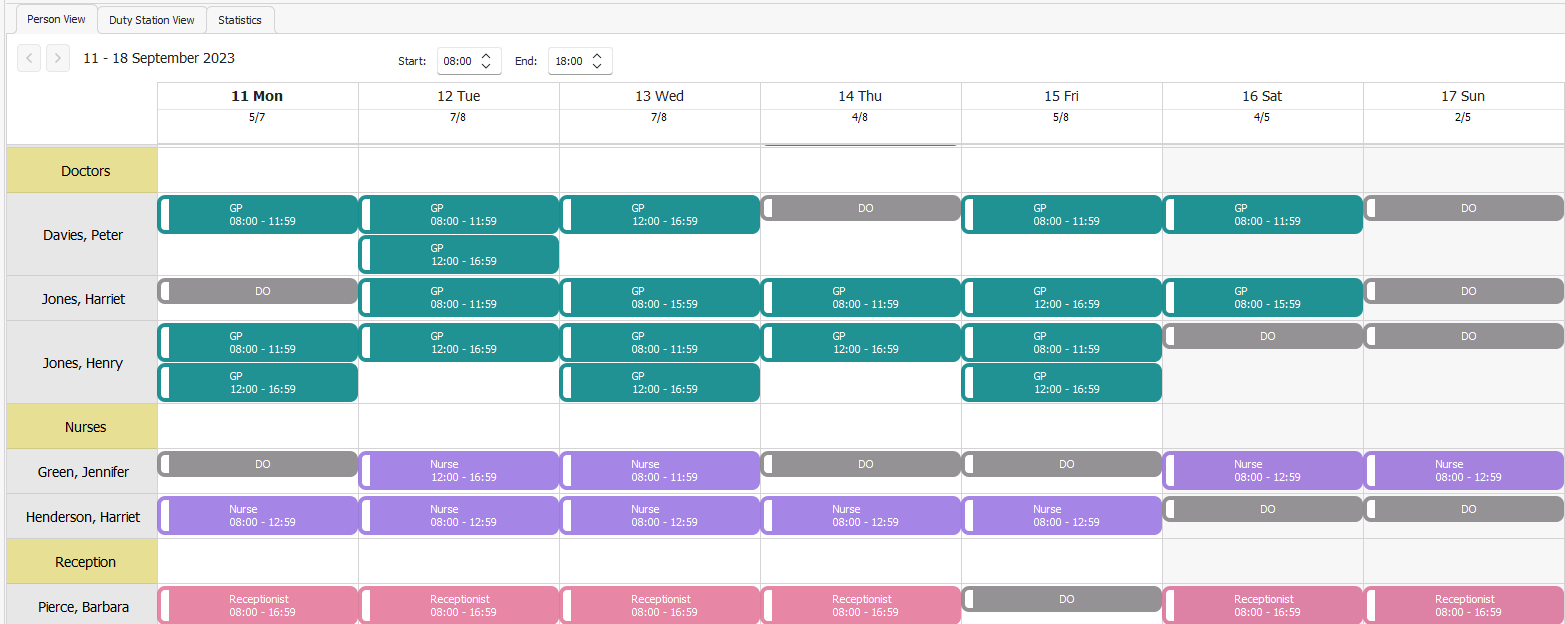
We have been working hard to improve the look and feel of RotaMaster. All new and existing users have been upgraded to our new WXI skin in this release.
2. Set New Rates for Certain Hours

You can now choose which hours you would like to set new rates for when using the Set New Rates feature.
Other Changes
1. For tiered Annual Leave Allowance calculations, if a Continuous Service Date is not set for a staff member, RotaMaster will use the Start Date in the personnel record.
2. When running the Template Allocation Wizard, each shift now shows a reason why each person considered wasn't assigned to it.
3. When a template hasn't been assigned to a staff member via the Template Allocation Wizard, we have improved the messages to make them easier to understand.
Bug Fixes
1. When selecting an historical rate on a Pay Rate Group, all rates showed in the 'Show Rates by Start Time' view. This view now only shows the rates of the one selected.
2. The 'Hourly Rate and Duration' CSV payroll export did not show the Pay Rate Reference in the designated column, and the surname was shown in the incorrect column. This now shows in the correct column, and Pay Rate References are also shown.
3. Multiple shifts can now be copied at once on Rota Weekly Viewer.
4. Some Working Time Directive rules were not being taken into account when using the Availability Allocation Wizard. All Working Time Directive rules are now accounted for when running the Allocation Wizard.
5. The Template Allocation Wizard now only takes into account templates from the Rota Groups it's being run for.
6. The Template Allocation Wizard no longer assigns multiple templates at once.