24th October 2023 Release
(i126)
New Features
1. Double Click to Add New Shift

You can now add a brand new shift in Rota Weekly Viewer by pressing on a blank space in the grid. The Confirmed Person and other relevant fields will populated based on the row you've selected,
2. Record Zones against Adjustments

You can now record a Zone against an adjustment to ensure that different zone pay rates are taken into account. It will automatically use the zone of the shift when recording a shift adjustment.
3. People+ - Eligibility to Work Documents Reference Setting
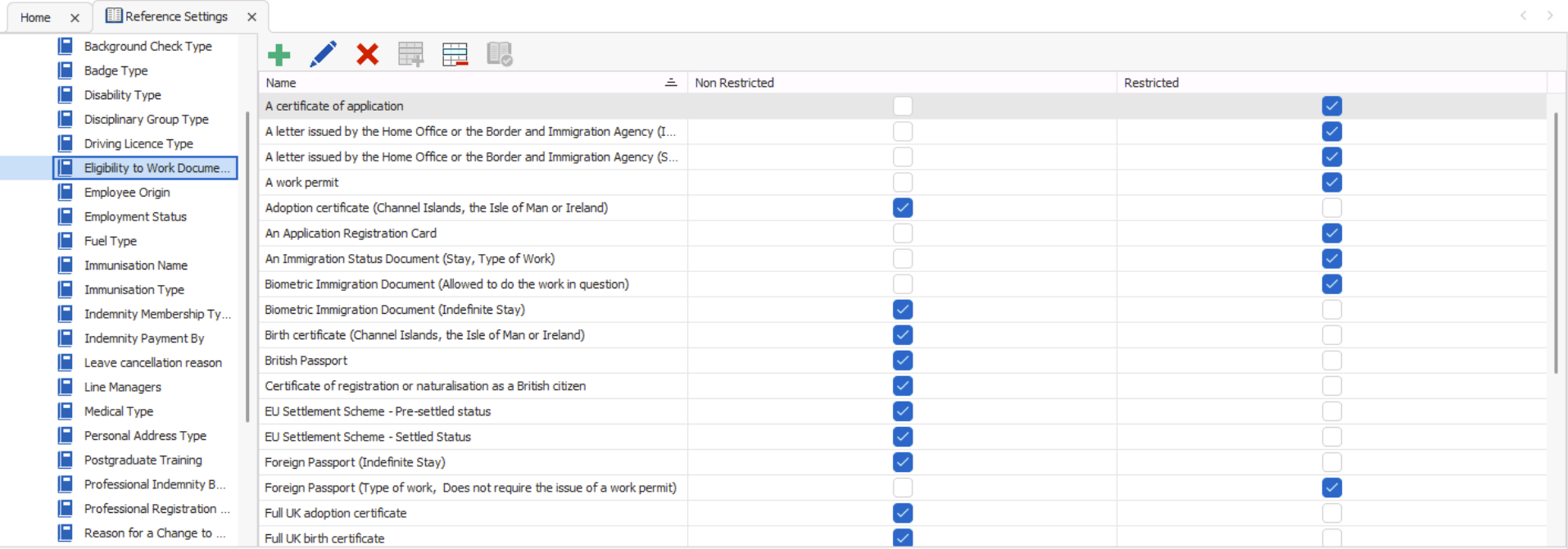
Eligibility to Work (previously named UK Eligibility) Document types can now be added, edited and removed in Reference Settings. These will then be shown in the Eligibility to Work section of the Personnel Record when uploading a document. All current Eligibility to Work types are still available to use, and any existing records/documents remain.
Other Changes
1. We have improved the audit for adjustments so you can now see when they have been verified and approved by staff and admins by pressing 'View Audit' in the adjustment card.
2. The Staff Hub homepage now displays the organisation name. The organisation name is taken from Content Management > Member Settings > Company Details > Full Company Name in the Admin side of the Staff Hub.
3. A scrollbar has been added to the 'All Reports' and 'Search' section of Reporting so you can see the full name of the report without having to expand the whole section.
4. There is a new report titled '[856]: Timesheet 1 - Grouped by Surname' which contains the same information as the original Timesheet 1 report, but information is ordered alphabetically by surname regardless of what Rota Group they're in, making it easier to search for people within the report. There is a permission to run this report which is switched off by default and can be enabled in Configuration > Security > Edit User Profile > Rota Permissions > Reporting > Timesheets > 856: Timesheet 1 - Grouped by Surname.
5. There is a new payroll export titled Sage Export (Gross Pay) which shows payroll ID, staff reference and Gross Pay.
6. HMRC number and shift zone are now included on the Default style invoice.
7. Leave+ and People+ - Employee ID has been added to report '[817]: Leave Carried Over' to make it easier to identify staff members.
8. People+ - Report [565]: Employee Details Card now shows the licence type and the expiry date.
9. People+ - The UK Eligibility section has been renamed to 'Eligibility to Work'. Reports 800 and 601 have also been renamed to reflect this new name.
10. People+ - We have created report 855: Eligibility to Work Expiry which shows a person's Eligibility to Work expiry date, using the 'eligible until' field in the personnel record. The report can be found in Personnel > Expiry and has a permission that is turned off by default for users. It can be enabled by going to Configuration > Security > Edit User Profile > Reporting > 855: Eligibility to Work Expiry.
Bug Fixes
1. When a shift has been verified in the Staff Hub by a staff member, the audit of the shift in RotaMaster now shows that it has been person verified.
2. Terms and Conditions uploaded to the Admin Hub now open in the Staff Hub without error in places such as Shift Bookings or the Login page.
3. Report '[161]: Individual Earnings' now displays adjustments for staff members who haven't worked shifts within the time period.
4. Report '[599]: Rota Group Costings' now takes into account finance settings from personnel profiles and so matches the payroll run.
5. People+ - The Post Name column is now visible in View Rota.
6. People+ - Appraisal reports '[569]: Employees with Upcoming Appraisal' and '[577]: Expiring Appraisals' now show all relevant appraisals, instead of just one.
7. People+ - The £ symbol displays correctly in the shift audit against the value when a person has been removed via the Post End Wizard.
8. Staff Pay - Night Duty Enhancements now calculate correctly on the Staff Pay Hours Extract when the shift elements are shorter than the unsocial percentage.
9. Bank+ The value of bank shifts on the Bank Bookings page in the Staff Hub no longer shows a symbol in front of the £ symbol.
10. Bank+ - An email confirmation is now sent to the admin who created the bank shift, as well as the email address against Shift Bookings in Rota Group Settings, when a staff member books into a shift.