28th July 2023 Release
(i122)
New Features
1. Add a Shift to the Live Rota
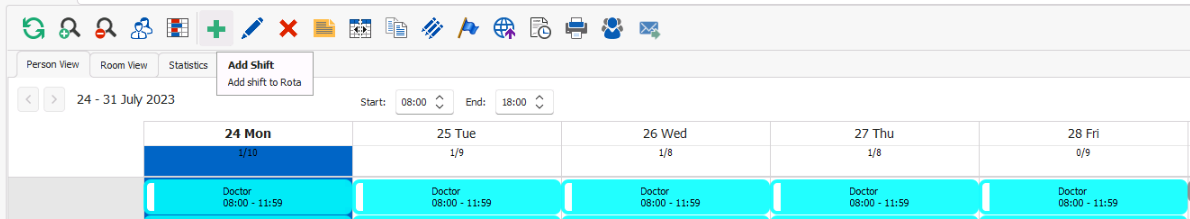
You can now add new shifts from View Rota and Rota Weekly Viewer. Just press the green plus button on the toolbar in these screens and enter the shift details.
Please note: the permission to add new shifts is switched on for users with full access to View Rota but can be switched off in User Security > Rota Permissions > View Rota > Add Shift.
2. People+ - Mark a Future Post as Primary

Future Posts can be marked as Primary within a Personnel Record, or the Post Holders screen within a Post in Post Manager. It will then become Primary on the commence date, and the current Primary Post will become Secondary.
3. Bank+ - Cancel Bank Assignments

Bank Staff who have the ability to cancel shifts (granted in their Personnel Record) can now cancel a whole Bank Assignment. Once cancelled, other eligible Bank staff will receive an email to let them know the assignment is available to book.
Other Changes
1. When disputing or declining a mileage claim, admin comments are now mandatory.
2. After pressing the 'Email' button when emailing out payroll, the process can't be cancelled so we have disabled the 'Cancel' button to avoid any confusion.
3. We have alphabetically ordered a number of screens including Rota Upload, Rota Settings and Reference Settings, so that information is easier to find.
4. We have re-ordered our report permissions within User Security so that they match the Reports section.
5. We have created report '[854]: Line Manager and Post Details', which lists active staff members and their Post and Line Manager information. The permission to run this report is switched off by default and can be enabled in User Security > Edit Profile > Rota Permissions > Reporting.
6. Adjustment reports '[827]: Unapproved Adjustments by Date' and '[828]: Adjustments by Date with Approved Date' now both show adjustments based on the end date when using date parameters.
7. People+ - Clicking on the 'Posts' tab within the Personnel Record now expands the list of a person's Posts.
8. Attendance+ - We now prevent manual clock ins when there is already a clock in by the staff member via the mobile app or a Time and Attendance device.
9. Attendance+ - If a shift has a clock in/out record and the shift times are changed by an admin, we now show a warning, and the actions are recorded in the shift audit.
10. Attendance+ - Manual clockings are now overridden by app or device clockings by the staff member.
Bug Fixes
1. When the Staff Hub setting for 'Require Members to Accept T's and C's on Shift Booking' was enabled, staff were still able to book shifts without checking this box. We have now disabled the 'Book' or 'Request' button until the Ts and Cs have been agreed to.
2. Shifts that staff members had already logged availability for were still showing in the Staff Hub and the app to log availability against after being downloaded into RotaMaster.
3. Some of the Rota Group settings for Logging Availabilities were not taken into account in the mobile app. Settings such as 'Required blank confirmed name' are now considered.
4. Some staff members were unable to see some of their shifts in the 'My Timesheet' page on the Staff Hub. This was due to an issue relating to Rota Upload times, which has now been rectified.
5. News and Announcements that required confirmation were sometimes not disappearing once confirmed by staff.
6. We previously only showed up to 10 Mandatory Training records in the Staff Hub. This has been expanded to show all records.
7. If a Registrar didn't have an email address in their personnel record, their name would not show under 'My Rota' in the Staff Hub. This has been resolved and the Registrar's name now shows regardless of whether they have an email address assigned.
8. Registrar shifts were still bookable in the Staff Hub after the Trainer assigned to them was no longer marked a Trainer. We now only display shifts in the Staff Hub for Registrars to book into if the Trainer assigned is still marked as one in their Personnel Profile in RotaMaster.
9. Registrar spaces were defaulting to 0 instead of Auto for some shifts,. This has now been rectified.
10. Copied shifts were showing incorrect times in the Shift Breakdown section for staff members assigned to a Staff Pay Group. These now show as expected.
11. Shifts booked via 'Shift Bookings' for staff assigned to a Staff Pay Group had duplicate entries in the Shift Breakdown section. Now, only one entry shows.
12. Unticking 'Show All Line Managers' in a Personnel Record resulted in an unhandled exception, which has been resolved.
13. Filtering on the 'Verified' column in View Rota showed an unhandled exception for some users. This has been resolved.
14. In Notification Manager, users were able to set a negative duration for some notifications, which would not have triggered a notification. We have now limited the duration to a number between 0 and 365. Any notifications that are already set up with a negative duration will be prompted to change the number upon saving.
15. Some users experienced an error when running the Availability Allocation Wizard, which was linked to Pre-Post Rollout. This has now been resolved.
16. Occasionally, when running the Availability Allocation Wizard, downloading availabilities would not complete. This issue no longer occurs.
17. When applying permissions from a template to an existing admin account, the name of the template was missing in the 'Admin Profile Audit' of the user account. This has been resolved and the template name now shows.
18. Bank+ - Bank shifts were showing in the order they were created instead of in date order. They now display in chronological order as expected.