29th September 2023 Release
(i125.1)
New Features
1. People+ - Request Leave for Future Posts
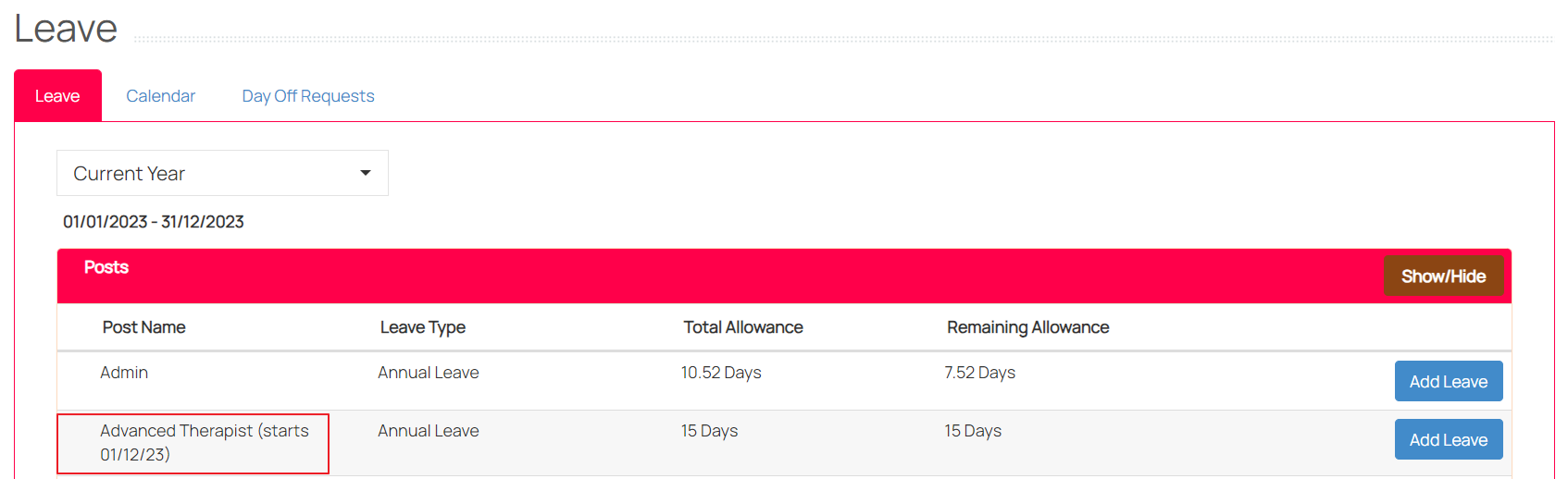
Staff can now request Annual Leave via the Staff Hub for their Posts which start in the future.
Other Changes
1. We have made some improvements to our new WXI skin to increase the amount of information that's shown. These include a smaller ribbon and menu bar at the top of the page, and smaller spacing on our grid views such as View Rota.
2. The colour of the row that is highlighted in screens such as View Rota is now much darker so it's easier to see which one is selected.
3. There's now a horizontal scroll bar in the Reports section so you can scroll across to see the name of the report without having to expand the section.
4. The audit for deletion of shifts has been improved. In Utilities > Audit, you can now see information about a deleted shift, including, who deleted the shift, where from, and when.
5. When a staff member is archived, outstanding requests such as leave and overtime will be declined, and sickness records completed.
6. The Template Allocation Wizard will now only assign a person to a template if all shifts within it can be worked. For example, if a person can work the first half of a template but is on Annual Leave for the second half, they will not be assigned to any of the shifts.
7. Historical pay rates can be viewed in a read only format by double clicking into the rate or using the edit icon.
8. A column for 'Pay Rate Reference' has been added to the 'Hourly Rate by Pay Rate Group' payroll export. This shows the pay rate reference of the hourly rate.
9. A column for 'Payroll ID' has been added to the export of report '645: Personnel Salary Listings'.
10. When viewing Timesheets in the Staff Hub, you can now hover over the Verified or Disputed icons to see when the action was completed. We have also added a tooltip to show the time the shift or adjustment was approved by admins.
11. We no longer store the status of messages sent from the Admin Hub, so we have removed the 'Result' and 'Received' columns from the Message Log.
Bug Fixes
1. Adjustments that have been added via the 'bulk add shift adjustment' option in View Rota now show in the Adjustments and Leave screen.
2. The 'Verified' icon in Adjustments and Leave shows as the original green tick instead of a printer icon.
3. Removing a skill from a shift in the live rota now updates the Staff Hub when using Quick Upload.
4. Pay Rate Groups on shifts now update based on a staff member's Pay Rate Pattern when changing the person using the Quick Replace function in the live rota.
5. When the Default Setting for 'Remove provisional name and Team automatically when Confirmed name removed' is enabled, and a person is removed from their future shifts via the Post End Wizard, the Team name is also removed from the shift.
6. User Security templates now show in the correct section within User Security.
7. Ethnicity categories cannot be deleted or hidden if they are in use by a subcategory or in a person record.
8. People+ - Provisionally approving a leave request no longer shows an unhandled exception when the person has no leave allowance remaining.
9. People+ - Mileage claim forms cannot be submitted until all mandatory fields are completed.
10. Leave+ and People+ - Staff comments are no longer removed once a leave request has been approved.
11. Leave+ and People+ - The Annual Leave Calendar in the Staff Hub was showing blank for some users. All leave now shows as expected.
12. Attendance+ - The pop up box is now displayed when setting a manual log in or out time from the Exceptions screen.
13. Attendance+ - Devices now successfully link to Duty Stations.
14. Bank+ - Admins can now successfully edit bank shifts from the Bank Verifications screen.