31st May 2023 Release
(i119.1)
New Features
1. Add Shift Adjustments in Bulk

We have introduced a new feature to allow shift adjustments to be added in bulk from View Rota. To do this, select multiple shifts and then press the 'Bulk Add Shift Adjustments' button (shown above) and add in the details of the adjustments.
2. Bulk Add Rota Groups

We have added the option of 'Rota Group' to the Bulk Settings pop up in Personnel Manager. From here, you can now add all staff members within a Rota Group or Team into multiple Rota Groups at once.
3. Email Multiple Payroll Runs

Multiple payroll runs within a Rota Group can be selected and emailed out to staff. Hold down the control button on your keyboard and select the payroll runs you want to include. Then select the email icon at the top of the screen. This will send one attachment to the employee with each pay statement included.
4. Proposed Allocation Export
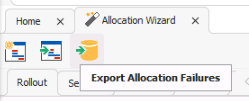

Once the Allocation Wizard has been run, there is now an option to export the 'Reason people were not allocated' section. The report shows each shift and why each person considered was not allocated the shift.
5. Contract Amendment Notification


There is a new notification for when a staff member's contract has been amended. When enabled in the 'Notification Manager' section, an email will be triggered, detailing the contract that has been amended for each staff member.
Other Changes
1. A fortnight option has been added to the Period Limit rule so that a number of shifts or hours worked can be limited within a 2 week period.
2. Report [544]: User Defined Controls is now available to our Core and Leave+ customers. It can be found in Reporting > Personnel > Listings. The permission to run this report is off by default and can be switched on for users in the User Settings section.
3. The employee's start date and staff reference has been added to report [761]: Adjustments Including Team Name.
4. The weekend element of the Sage Payroll Extract for Staff Pay is now split out into Saturday and Sunday.
5. A column for 'Zone' has been added to the Proposed Allocation screen on the Allocation and Template Allocation Wizard.
6. We have removed white space under the filters in View Rota so the scroll bar doesn't need to be used on larger screens.
7. When an overlapping adjustment is approved, the audit of the adjustment now shows when this was approved and who by.
8. The character limit for 'Mandatory Training Requirement' within reference settings has been increased from 50 to 200.
9. When typing in an email address throughout the system, it no longer shows in capitals.
Bug Fixes
1. When running the Availability Allocation Wizard, some customers experienced the system freezing. This issue has now been resolved.
2. After changing the layout of the grid in View Rota and then exporting, the columns reconfigured to the previous layout. This has now been resolved and the columns remain in the same layout after exporting.
3. When shrinking some of the columns in View Rota, text became unreadable. This has now been fixed and a minimum width has been added to some columns such as Start and End.
4. For some staff members, some fields on the GP SOLO form 850 were not populated. This has been resolved and all information shows as expected.
5. Information added into the User Defined Controls section of a personnel record was not being saved. This has now been rectified.
6. The setting to automatically archive staff after their leaving date was not working as expected. This has now been rectified.