Adding and Viewing Fit Notes in Sickness Records
Adding and Viewing Fit Notes in Sickness Records
This article only applies to customers with RotaMaster People+
To add/view Fit Notes in a Sickness Record, go to Self Service > Sickness Management;
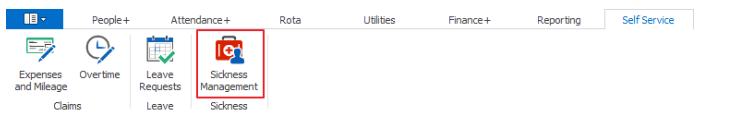
Click here to find out how to navigate to a specific sickness record.
From the Sickness Record, click History next to Fit Notes.
Fit Notes 'Needed' will only be ticked if the Sickness Instance is over X days old as outlined here.
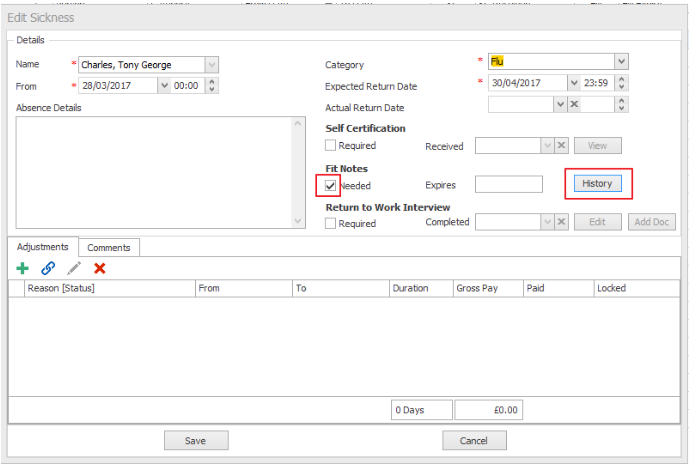
Click the green plus button;
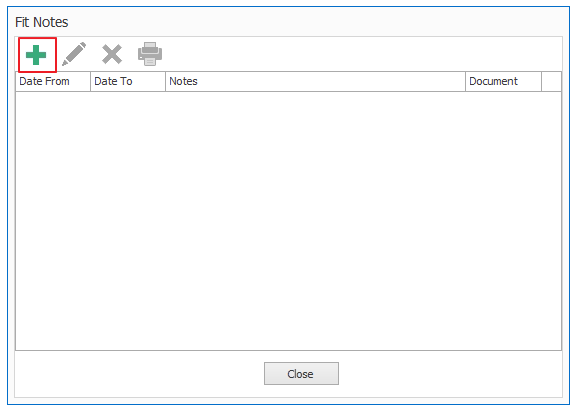
Enter the dates that the Fit Note covers and a brief description;
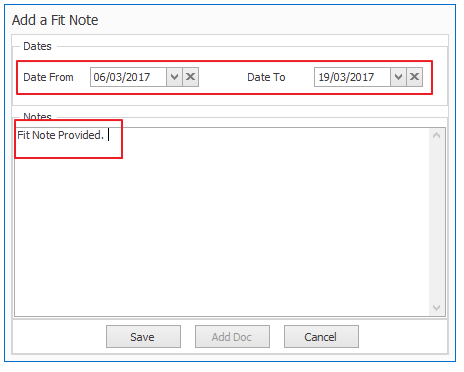
Click Save.
To add a document to this Fit Note at any time (e.g. a scanned in copy of the actual Fit Note), go back to the History section and double click the fit note and click Add Doc;
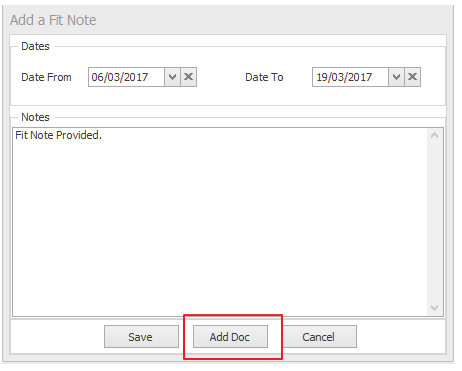
Click Browse to find the document on your PC;
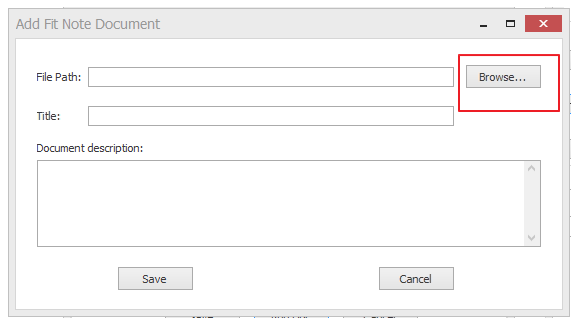
Click Save.