Adding/Editing NetMaster Email Addresses
Administrators can receive email notifications for:
Log Availabilities: A staff member logs availabilities for shifts
Web Bookings - A staff member books or requests a shift
Exchange - A shift exchange has been submitted
Admin - This email will get notified for everything
Overtime (People+)- An overtime request has been submitted
Verification - A shift has been verified
Expenses/Mileage (People+) - An expense or mileage claim has been submitted
Broadcast - A staff member replies to a broadcast message
Registrar - A registrar books or requests a shift
Team Confirmations - A shift has been confirmed via Team Confirmations
Leave Requests (Leave+ and People+) - A leave request is submitted
Document Uploads - A document is uploaded from NetMaster
The recipients of these emails can be added/changed by going to the appropriate Rota Group (Rota > Rota Settings > Rota Groups) and clicking the blue edit pen;
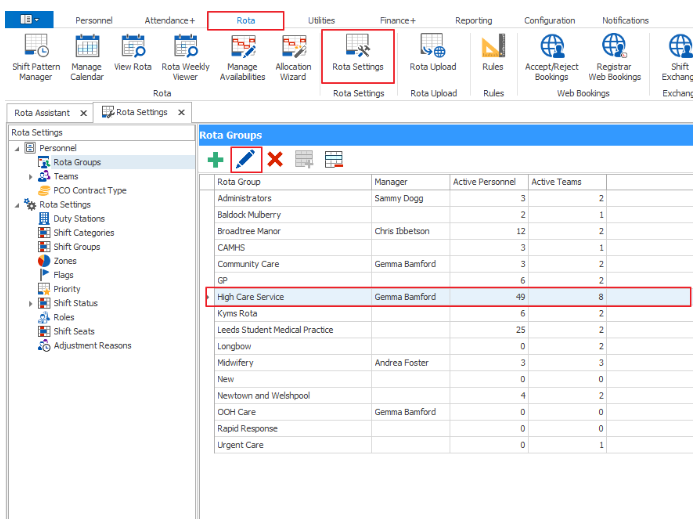
This will open the following screen. Click the Net Master Email Tab;
The emails are added by clicking on the three dots:
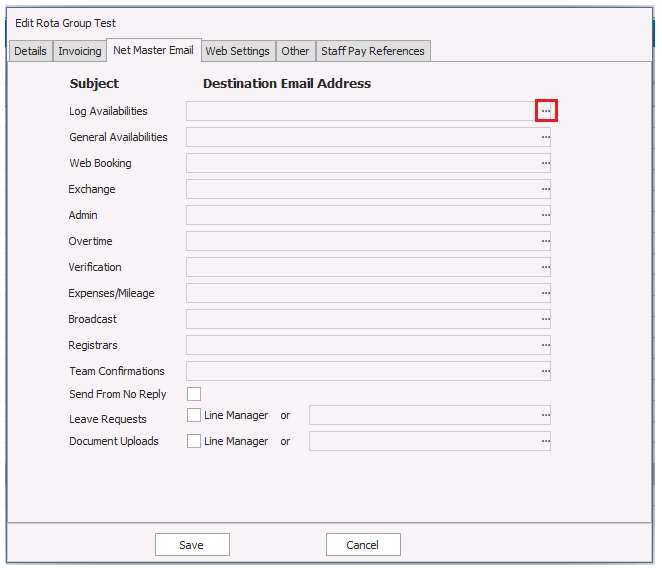
The following dialog will be shown:
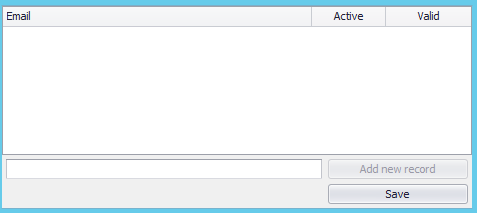
Add the email address into the text box at the bottom:
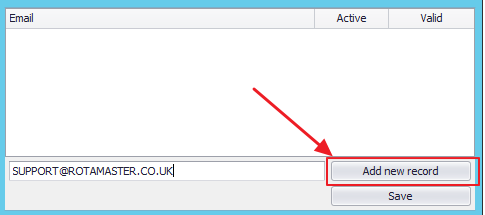
And then press add new record. Repeat this for each email address that you want to add. When you are done, press save.
Leave requests and Document Upload notifications can be set up to be sent to the staff member's line manager. To do this tick the line manager box instead of inputting an email address:
