Amending a Contract Effective on a Date
There are many instances in which a Post Contract may need to be amended as of a certain date.
This can be done using the Amend Contract button within a Personnel Record.
This can be found under Posts > open the Post > click Contracts > click on the Active contract and click the Amend Contract button.

This will open the following screen.
Enter the appropriate details on this screen.
If, for example, a person's hours are changing as of a certain date, enter the date that the change will come into effect in the Valid From box and enter the appropriate number of hours in the Contract Hours box.
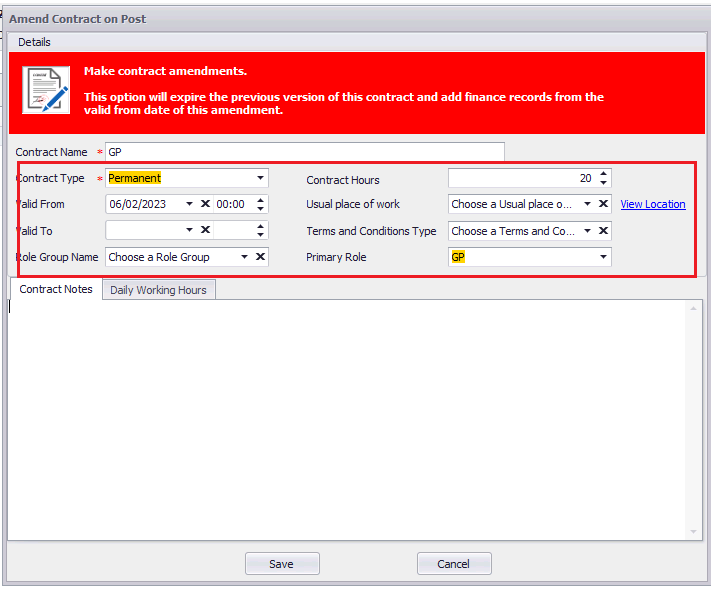
Click Save.
If the Valid From date is a future date, this contract will now show in the Contracts screen as Future. If the Valid From date is in the past, this will now become the Active contract.
If that Post has an Annual Leave Configuration assigned to it then the allowance will pro-rata based on the new contracted hours
You may find after completing this you need to amend your staff member's Finance Record, for example to record a change of salary, for help with this please click here.