Amending a Finance Record effective on a date
Amending a Finance Record Effective on a date
If a staff member has a change in their finance information i.e. a change in salary or rate of pay you may need to amend their Finance Record in their Post. To do this navigate to their Personnel Record, select the correct Post and click 'Contracts':

Select the contract and click the blue edit pen (or double click):

Within the contract select the Finance Record and click 'Amend Finance':
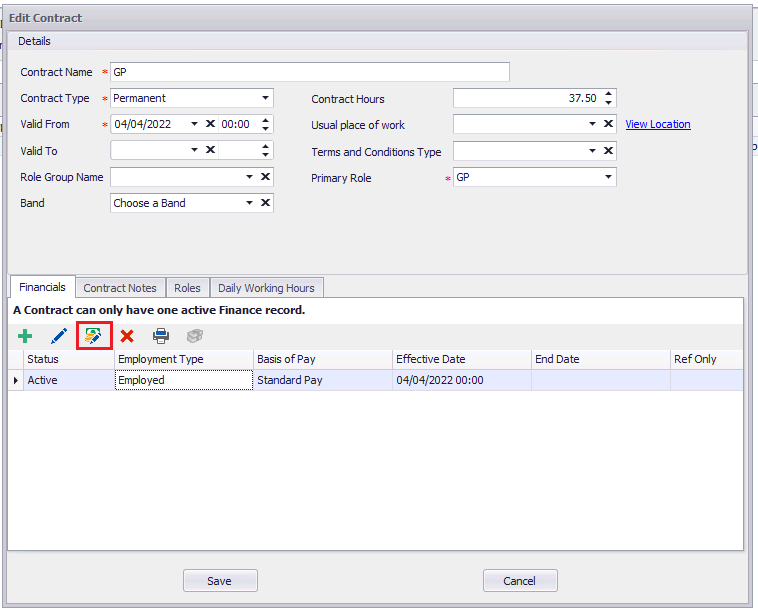
Here, select the effective date (when you want the change to be made from) and make any changes you want and press 'Save':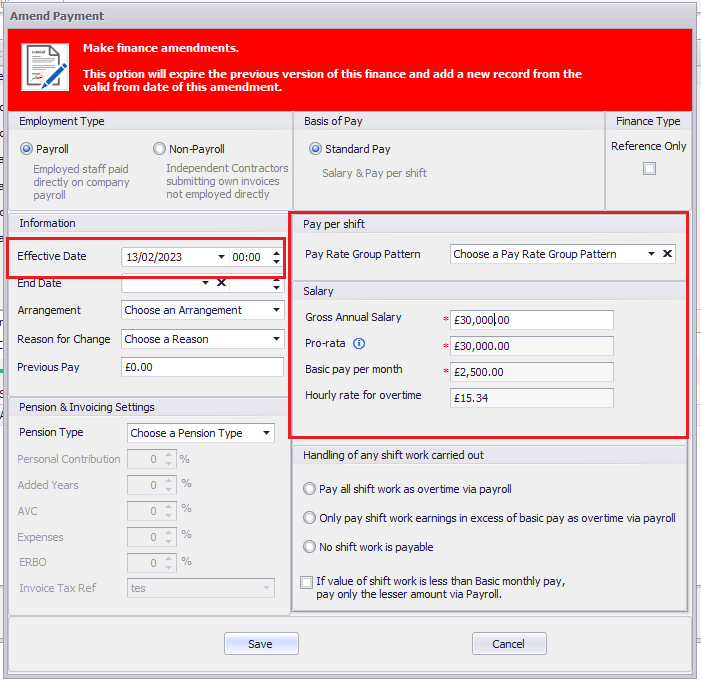
This will then show the amended Finance record as 'Future' if the effective date is in the future, or 'Active' if the effective date is in the past, and the change will be made from that date:
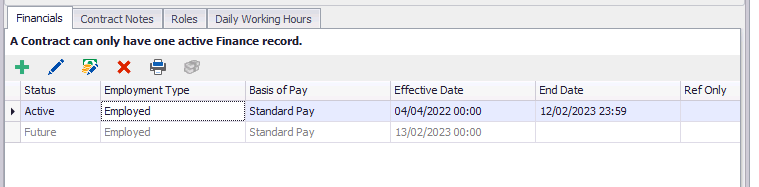
You can now close the contract and personnel record.