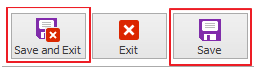Assigning an Annual Leave Configuration to a Post
Assigning an Annual Leave Configuration to a Post
This article only applies to People+ Customers. Speak to your Account Manager about an upgrade.
For more information on Annual Leave Configurations, click here.
Once Annual Leave Configurations have been built, they can then be assigned to Posts. Once they are assigned to Posts they will apply to all staff members with that Post.
Open Post Manager, via People+/Personnel > Post Manager;

Double click on a Post to assign the Annual Leave Configuration to;

In the Post Details screen, use the Annual Leave drop down to select an Annual Leave Configuration.
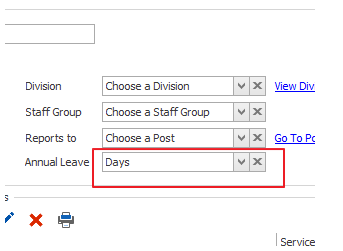
Click Save or Save and Exit to save these changes and apply the Annual Leave Configuration to every person that holds this Post. To learn about viewing Annual Leave Allowances on a Post and adding Carried Over leave etc, click here.