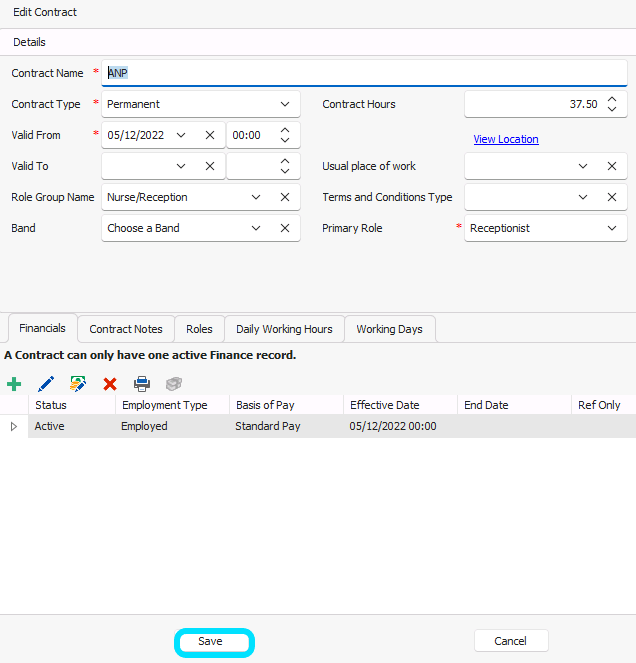Assigning Pay Rate Patterns to staff - People+
Assigning Pay Rate Patterns to staff - People+
Please note - this article only applies to RotaMaster People+ customers.
Please click here if you are not a People+ customer.
In People+, staff members can have different hourly pay rates for each different post contract that they have in the system.
These are added using Pay Rate Patterns - please click here for more information on Pay Rate Patterns.
To add a Pay Rate Pattern to a person's post contract, go to People+ > Personnel Manager and use the Search function to find the appropriate person;

Double click on the person's record and go to Posts > OPEN THE APPROPRIATE POST > Contracts;

Click the blue edit pen to edit the record and then double click on the Finance Record;
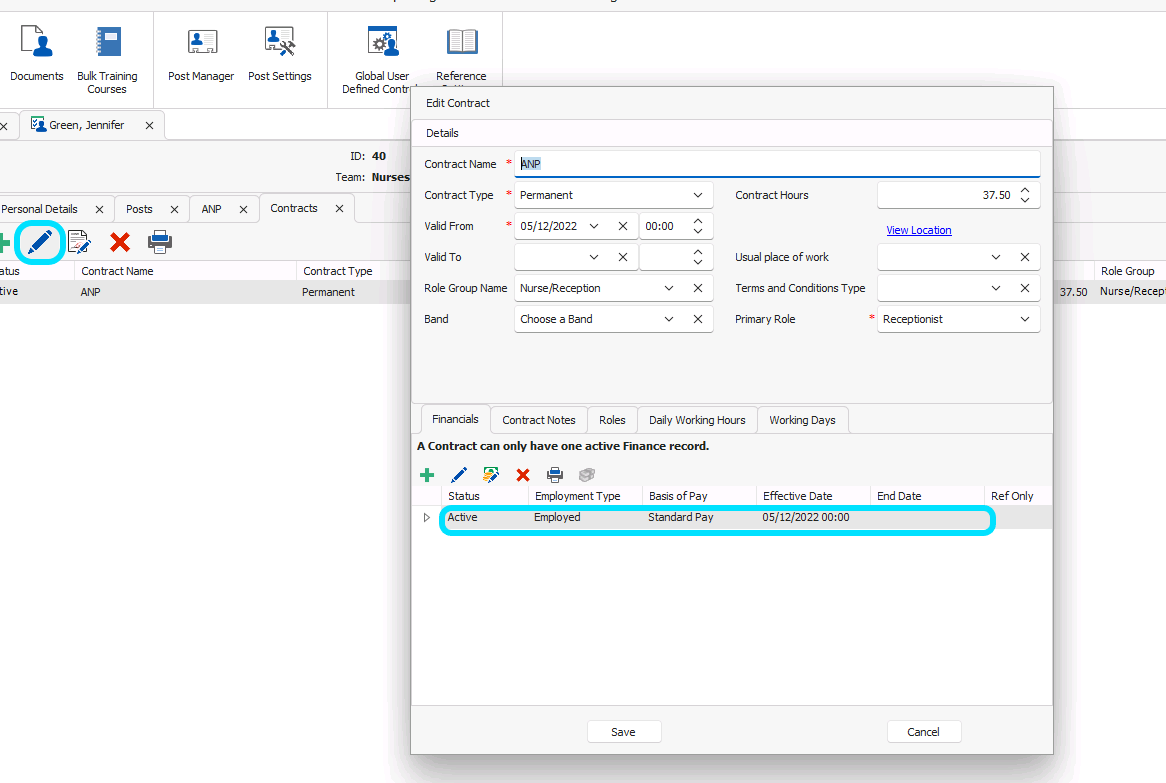
This will open the Finance Record;
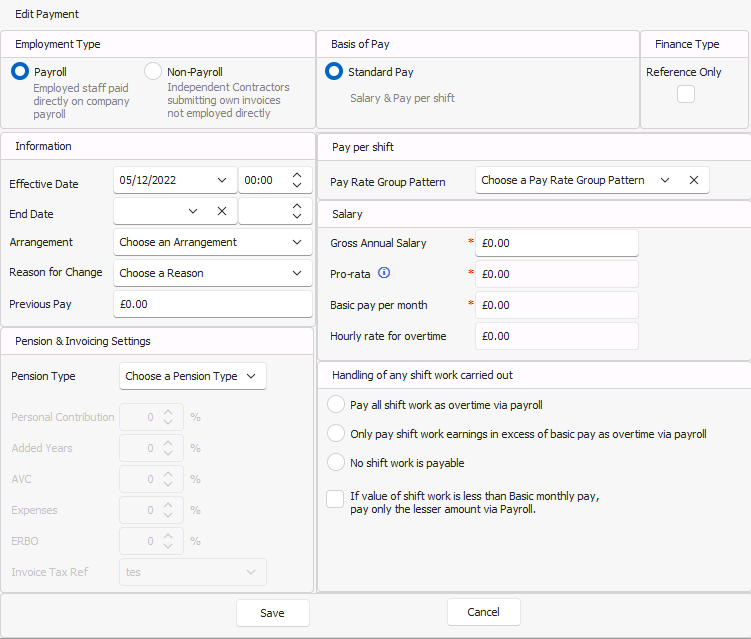
Select the Pay Rate Pattern. Click Save and then Save again. This will take you back to the Personnel Record.