Changing Timesheet Date Ranges
Staff can view Time-sheets on the Staff Web Portal. As standard, this will show all shifts between the first and the last day of each month. This can be changed on a Rota Group basis to better reflect pay periods, for example.
To do this, access the Web Portal (via yourservice.rotamasterweb.co.uk) and click the Admin Login link.

On the Admin Login page, enter your RotaMaster Administrator login details and click Sign In;

Click on Special Functions > Time-sheet Date Ranges on the panel on the left hand side;
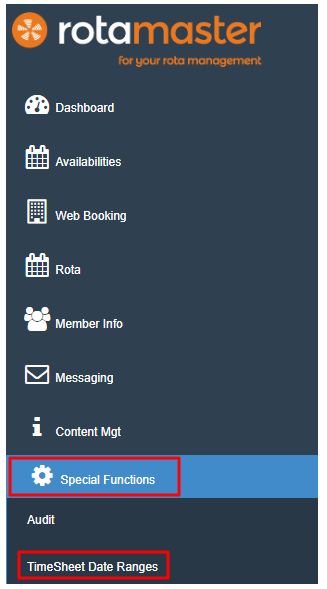
Select the appropriate Rota Group using the drop-down and then click the Add button
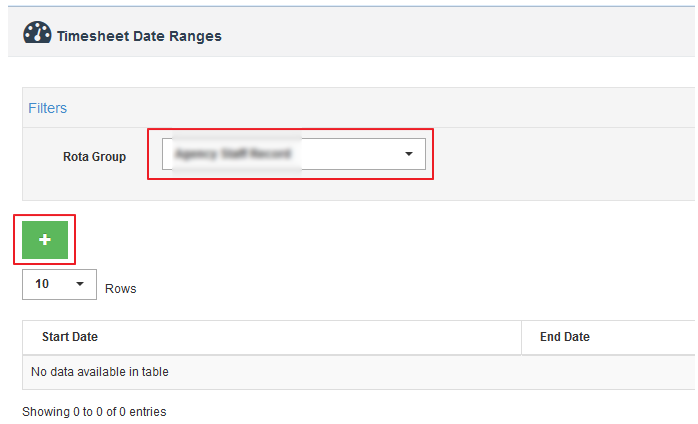
Choose the start date of your pay period, for instance the 2nd, the system will create the time-sheets for the pay period in your staff member's web portal page for you. The months start on the 1st by default. If you don't want to change this then you don't need to set anything up.

Click Save.
Time-sheets for staff in this Rota Group will now show from the 2nd of each month