Configuring Sickness Categories
Configuring Sickness Categories
Please note, this article only applies to customers with the RotaMaster People+ Module.
When using Sickness Management in RotaMaster, users can configure their own list of Sickness Categories, allowing them to accurately report on different sickness types inline with internal measures.
These categories are configured under Personnel/People+ > Reference Settings;
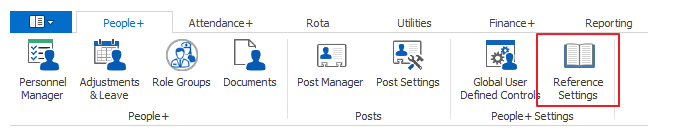
Navigate to Sickness Categories to view existing categories and add new entries;

To add a new reason, click the green plus button shown above and enter the reason as below;
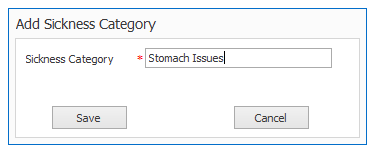
Click Save.
This reason will now show in all areas of Sickness Management in the system when recording and reporting on sickness.