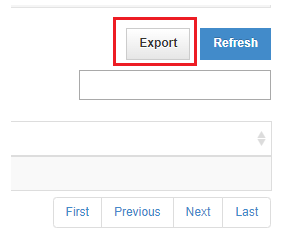Content Management - Confirmation Audit
This guide will talk you through how to check who has acknowledged the news and announcements
On this page you can view an audit of all staff who have read any pieces of News or Announcement set up in Content Mgt>News & Announcements and marked as 'Requires Confirmation'
To access the audit go to Content Mgt>Confirmation Audit:

Here you will be able to use the date range filters to view any staff members who have read a piece of News or an Announcement within the set dates:
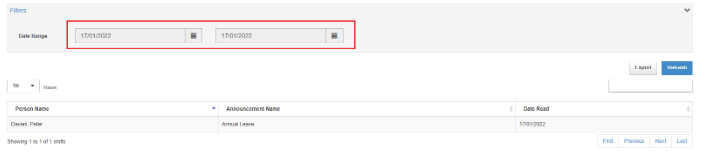
The list can also be exported to Excel by clicking the Export button: