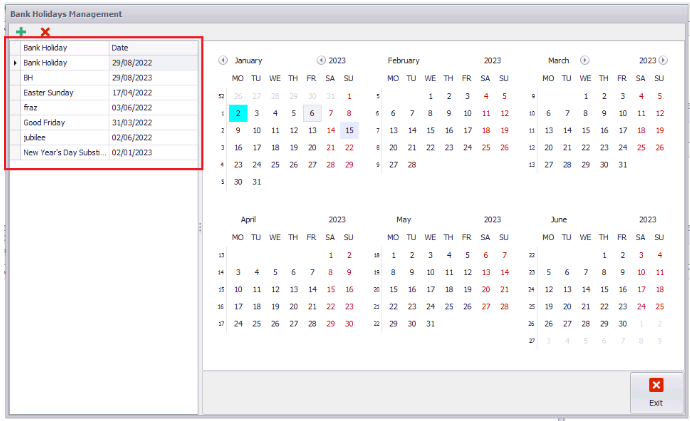Creating Bank Holidays for use with Annual Leave and Staff Pay
Creating Bank Holidays for use with Annual Leave and Staff Pay
For information on Annual Leave Configurations, click here.
For information on Staff Pay Groups, click here
Please note, this guide does not show you how to configure Bank holidays in your rota, for help with that please click here.
In order for the system to recognise Bank Holidays for Annual Leave and Staff Pay (Unsociable Hours) purposes, they need to be configured under Configuration > Bank Holidays.
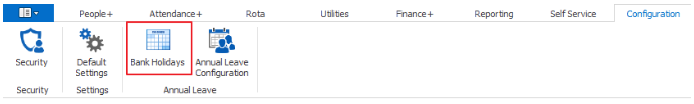
Each Bank Holiday for each year will need to be configured in this screen. To add a Bank Holiday, click the green plus button.
TIP - Configure all Bank Holidays for a period at the same time to ensure that none are missed.

Then, give the Bank Holiday a name and then select a date on which the Bank Holiday will occur.
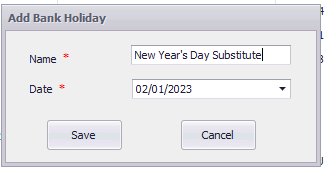
Click Save.
The following screen will be shown. This is the system assigning this Bank Holiday to each Post that has an Annual Leave Configuration assigned to it so that;
- Staff with a post with an Annual Leave Configuration that DOES include Bank Holidays (ie. they need to be booked off) will have an increased allowance for one Bank Holiday Day/number of hours for a Bank Holiday outlined in the Annual Leave Configuration (see bottom of this article).

Once this process has completed the new Bank Holiday will show in the Bank Holiday list;