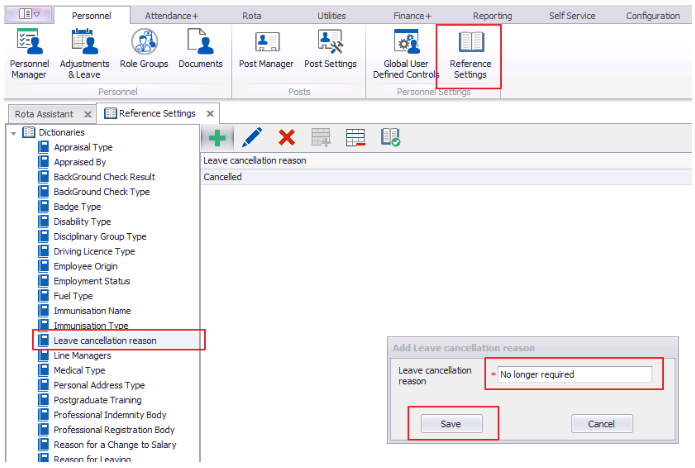Creating Leave Cancellation Reasons
Creating Leave Cancellation Reasons
Please note, this article only applies to customers with the RotaMaster People+ Module.
Before cancelling Leave instances, Leave Cancellation Reasons must first be setup in Personnel > Reference Settings > Leave Cancellation Reasons.