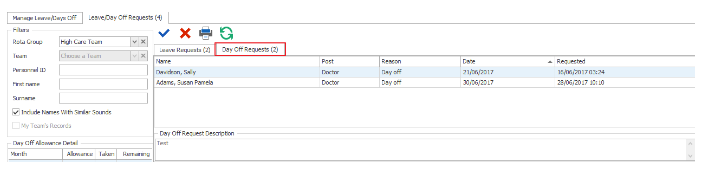Day Off Requests
Day Off Requests
Day off requests allow staff to request a certain amount of rest days in a month without this affecting their annual leave allowance.
Configuration
There will be a default Adjustment Reason created in RotaMaster called 'Day Off' this is found in Rota> Rota Settings>Adjustment Reasons:
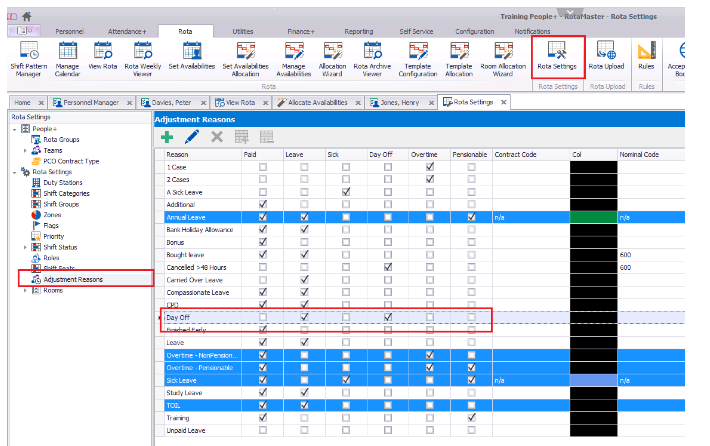
'Additional Adjustment Reasons for days off can be created by clicking the green plus button and marking the reason as 'Is Leave' and 'Is Day Off':

Next, you will need to set up the maximum number of day off requests each staff member is allowed a month by editing your Rota Group in Rota Settings and navigating to the 'Web Settings tab. Enter your figure in the box highlighted below and press 'Save'
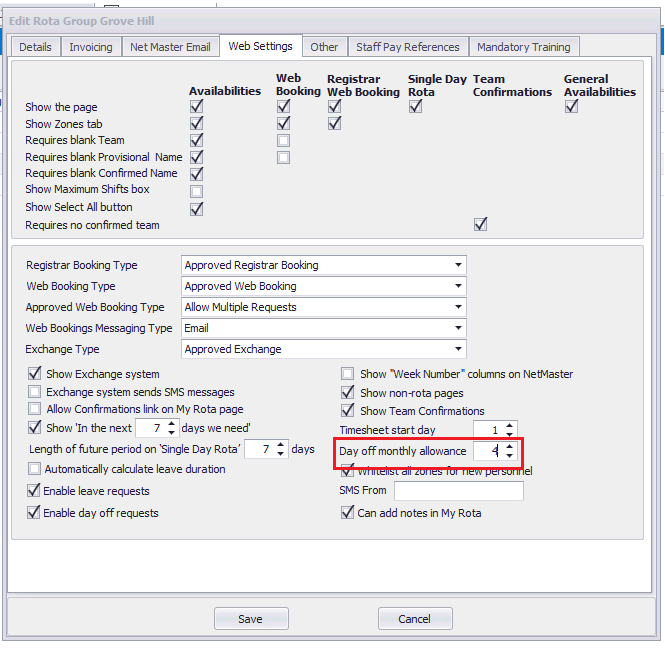
Requesting
Staff can request a day off from the web portal. There is a day off tab on the Leave Requests Screen.
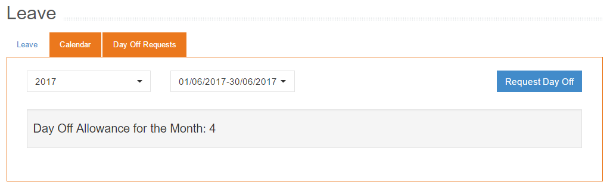
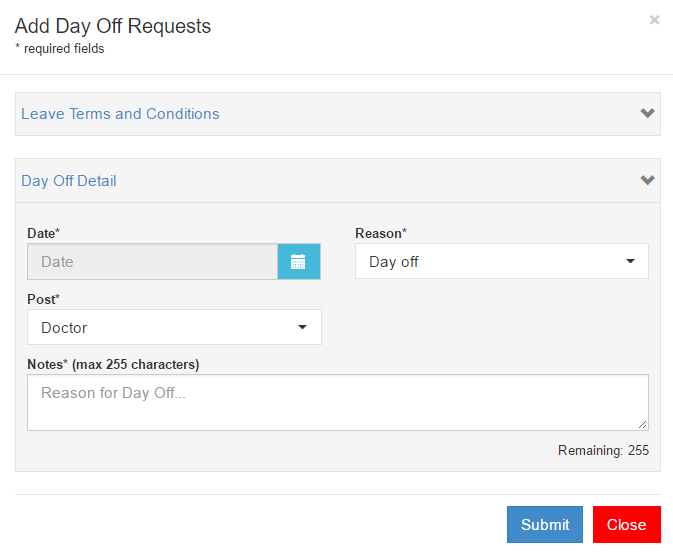
Approving
Day off requests can be approved or rejected from a tab on the Leave Request screen.