Filtering, Exporting and Printing in Shift Pattern Manager
How to filter and export information from Shift Pattern Manager
Filtering Shifts
Filters can be used in Shift Pattern Manager across various columns. The filters are accessed by hovering over the column header and click the small filter icon.

This will show a list of each different option currently shown in that column. Select the criteria that you wish to see using the tick boxes and click OK to how the results

Multiple columns can be filtered at once with various criteria. You can see which filters are being used from the bottom of the screen as shown below.
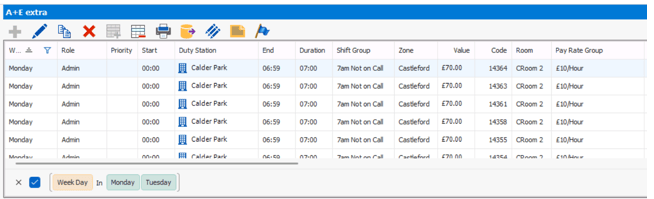
Printing and Exporting
From here, the export or print functions can be used to pull this information from the system. These are found in the toolbar above the shift list

Clicking Export will download the information as a CSV file
Clicking Print will generate a print preview and allow you to print off the information
