Forgotten Username or Password for Staff Web Portal
If you have forgotten your password to login to your online NetMaster portal you can press the 'Forgotten your password' button underneath the Username and Password fields on the login screen:
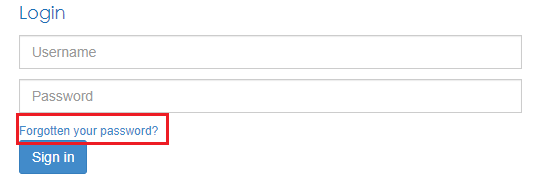
This will direct you to a screen asking you to confirm your username:
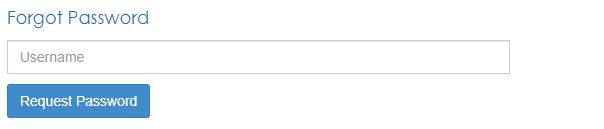
Type in your Username and press 'Request Password'. You will then be sent an email containing either your password, or a link to change your password. Which email you get is dependant on what version of RotaMaster your company is currently running.
If you get the reset link email:
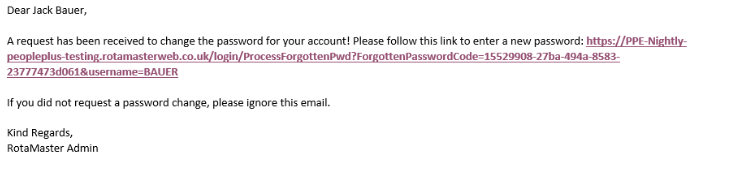
Click on the link and you will be directed to the following screen:
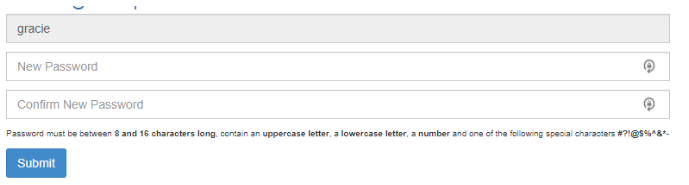
Enter a new password and press Submit.
If you don't get the email, then you are probably using the wrong username, to find out what your username is click on the forgotten username link:
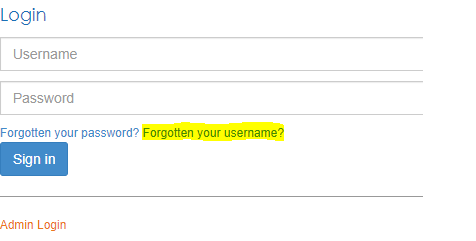
You will then need to enter the email address that is recorded in your personnel profile:

You will receive an email with your username on it.