Giving Staff The App Invitation Code

.png?width=688&height=339&name=mceclip1%20(22).png)
This will then allow you to select which Rota Group, Team, Role and/or Person you want to send the details to. Leaving the Rota Group box blank will send the details to all staff members registered.
You will also be able to select whether you want to send the message as an email or SMS:
.png?width=688&height=539&name=mceclip2%20(10).png)
Once you have selected the recipients and message type you can type a message in the white box below and press 'Send'.
When your staff members receive the code they will need to enter it on this screen:

The invitation code for the app can also be found on the home screen for the Staff Hub:
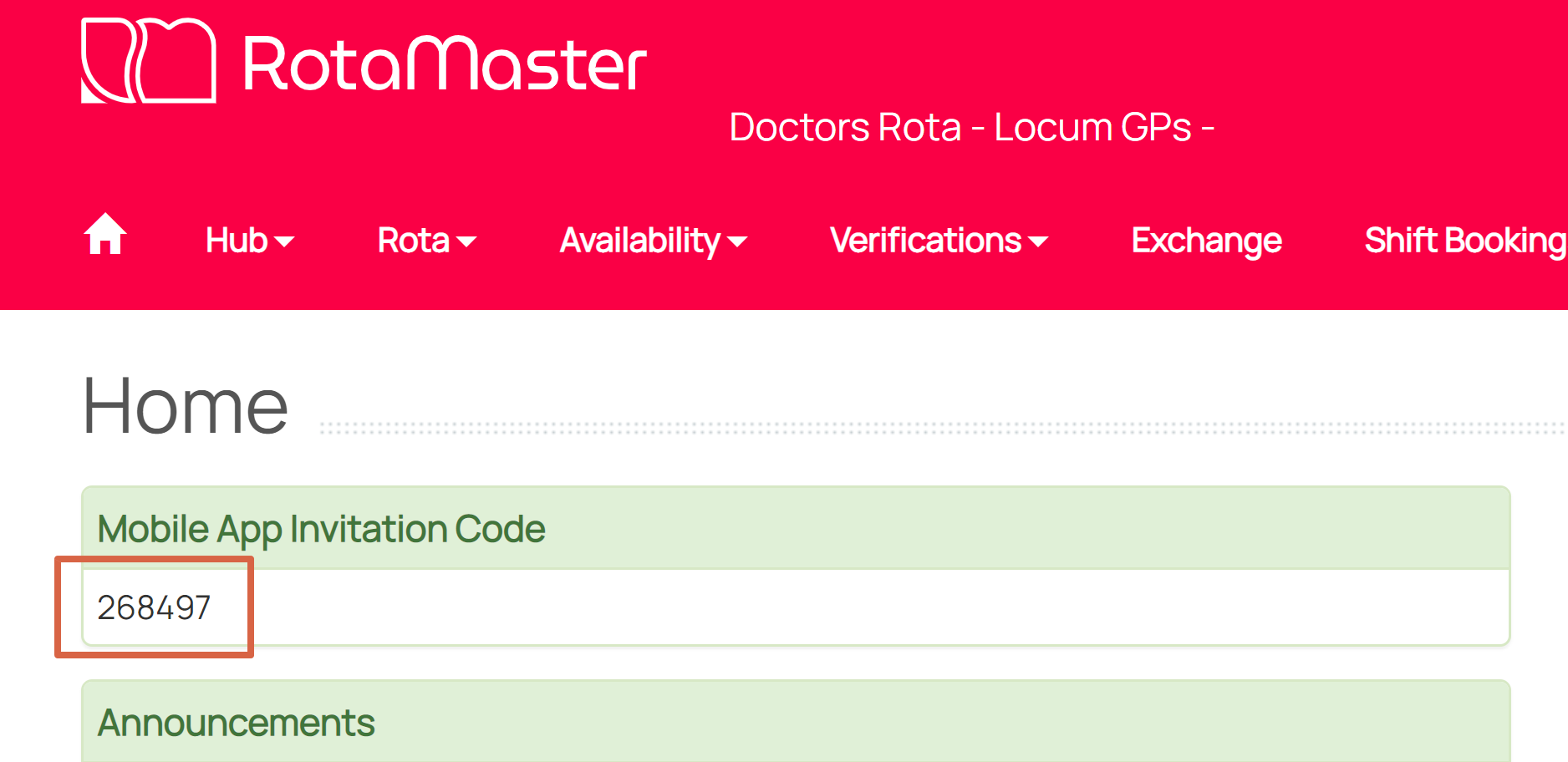
Providing you have the app module this code will be visible to all staff members
Please note, staff members will need to register with the app before entering the invitation code.