Hiding a Role Group
Role Groups can be hidden on RotaMaster when they are no longer in use.
To do this go to Personnel>Role Groups:
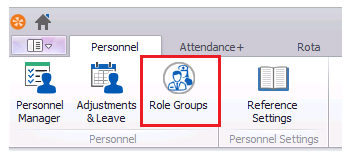
Select the Role Group you want to hide and click 'Hide':

You will then be asked to enter your password to hide the Role Group and unassign it from any Personnel:
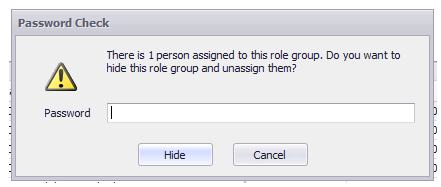
N.B. Please note, you will not be able to Hide the Role Group if it is attached to any active Personnel on the Rota.