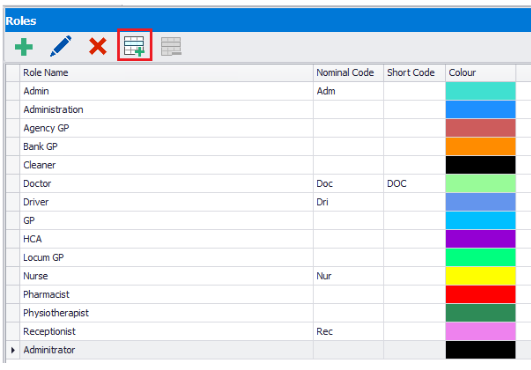Hiding/Unhiding A Role
Roles can be hidden when they are no longer needed, meaning they can no longer be assigned to a new Staff Member.
To hide a Role click on the relevant Role and click the 'Hide' button:
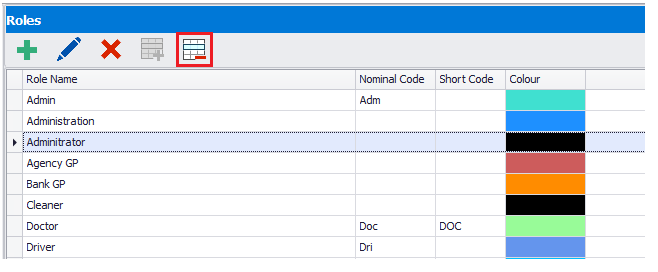
You will be asked to enter your password:
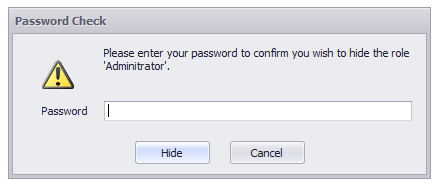
Enter your password and press 'Hide'.
To Unhide the Role click the 'Show Hidden' tick box in the bottom left hand corner:
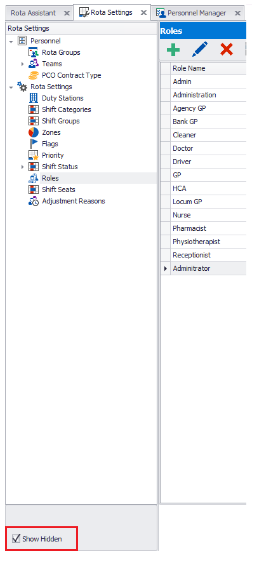
Your hidden role(s) will then reappear in grey text:
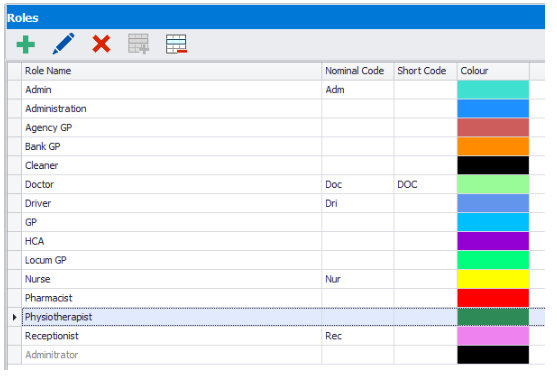
Select the role you would like to unhide and press the 'Unhide' button: