How can I stop staff member passwords expiring, or change the expiry period?
Staff Member password expiry is set from the Administrators Web Portal.
Go to Content Management > Member Settings;
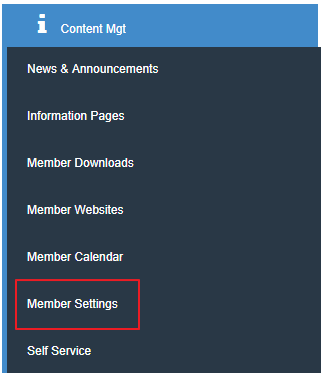
From here, click on the 'Member Settings' tab;
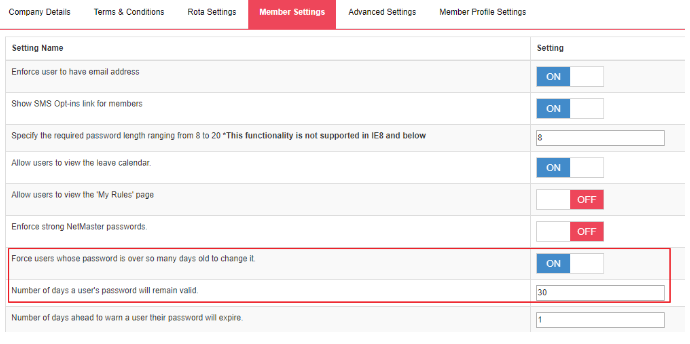
To enable/disable password expiry, switch the 'Force users whose password is over...' setting, and enter the expiry period alongside 'Number of days a user's password will remain valid'. This will affect all Staff Web Portal users across the system.