How to cancel a shift
This guide will talk you through how to cancel a shift. Please note, this functionality is controlled by your system administrators and may not be available for everyone.
If your rota administrator has enabled the option for you to cancel your shifts this can be done on the My Rota section of NetMaster:
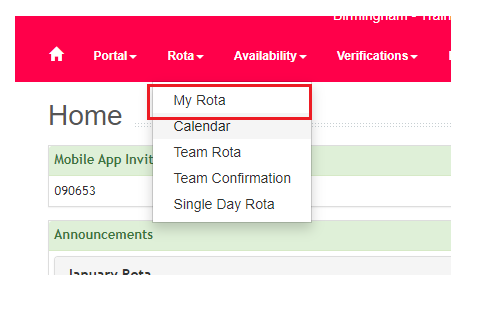
Here you will see a list of your upcoming shifts. To cancel a shift click the Cancel button next to the shift details:
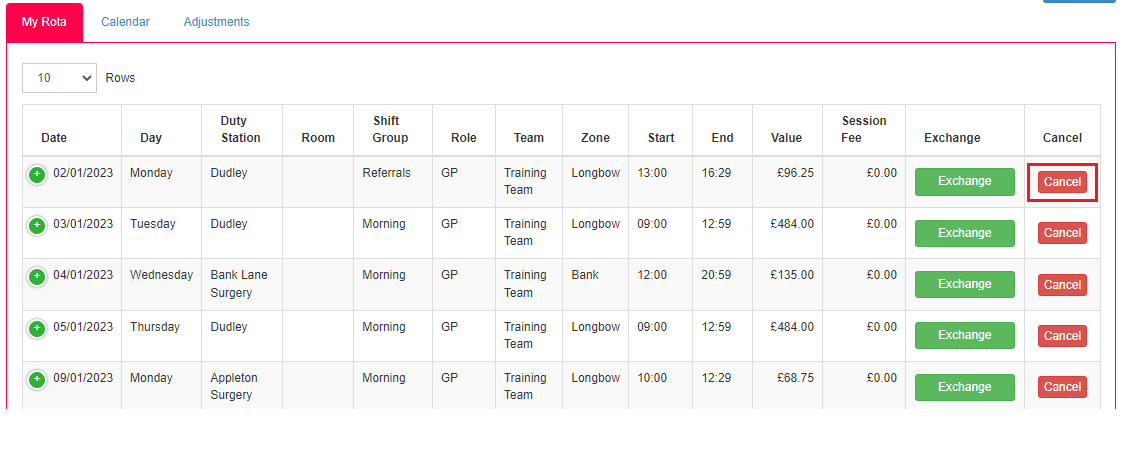
You will be asked if you're sure you want to cancel a shift:

Pressing Cancel Shift will put the cancellation into a pending state:

This will remain until you get an email confirming your shift is cancelled, which can take up to 10 minutes and you'll be removed from the shift.
Once you have been removed from a shift any staff member with the ability to work that shift will receive an email informing them the shift is now available to book into.