Staff Hub - Cancelling Leave
How to submit a request to cancel existing leave
Approved leave requests can be cancelled on the staff hub by going to Self Service>Leave:
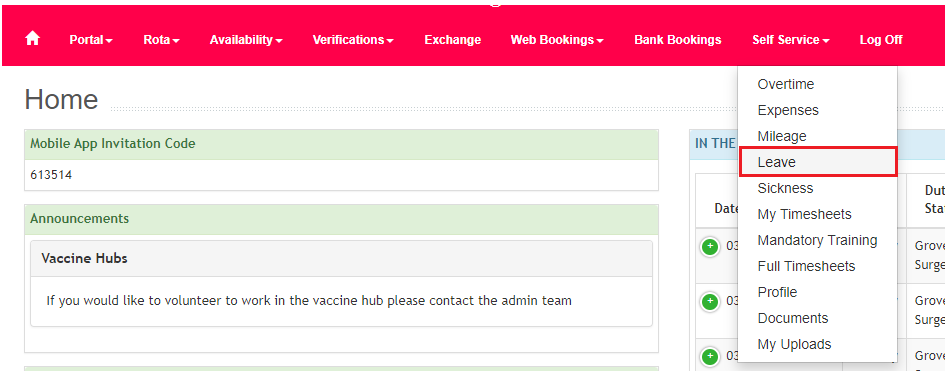
Here you will see your remaining leave allowance and any approved, pending and cancelled leave.
Any leave more than 24 hours in advance can also be cancelled from here, to do this simply click the cancel button next to the leave request:
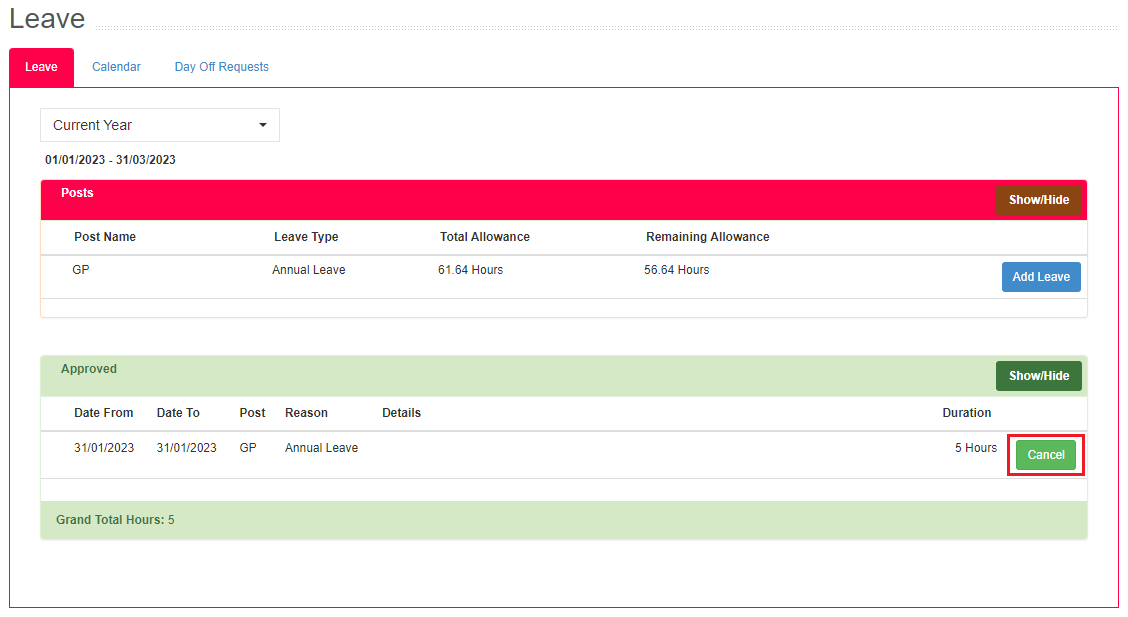
This will generate the cancel leave window where you have to select a cancellation reason and press cancel leave:
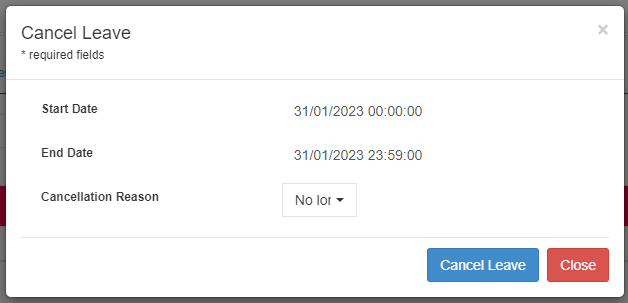
The cancellation request will then go into a pending state waiting for admin approval.