How to configure the Financial Year
You can set a financial year through configuration.
In order to have financial year as part of the 'Period Limit Rules' you will need to enable this setting. To do this go to Configuration> Default Settings
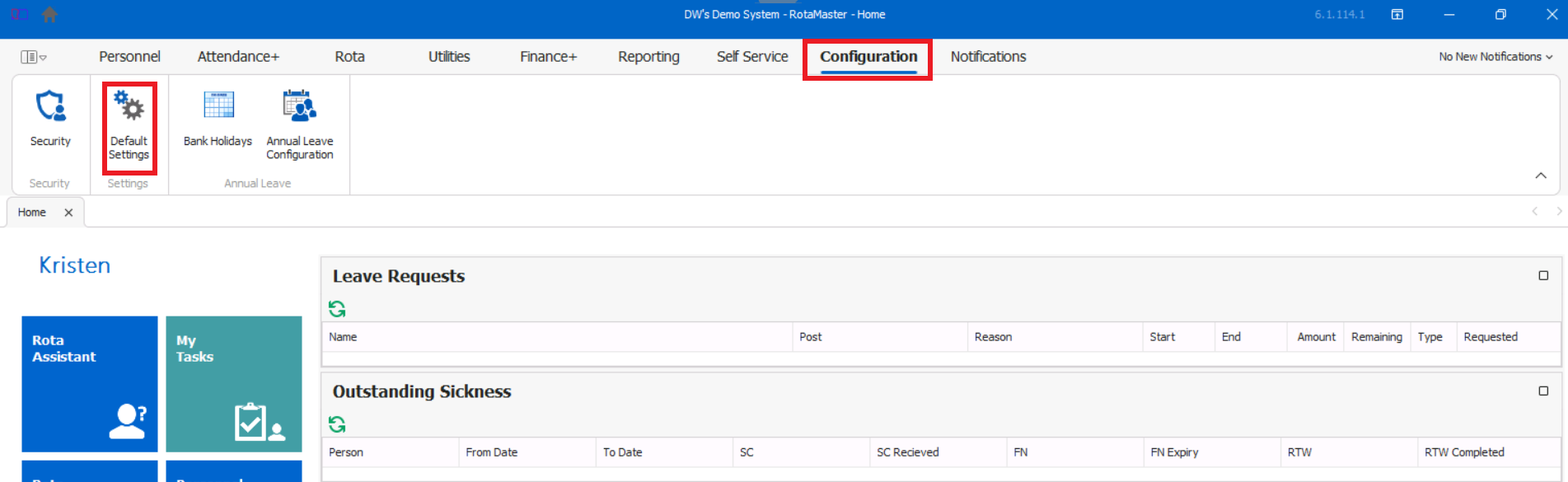
Click the 'Financial' tab and enter the financial year you want to start on.
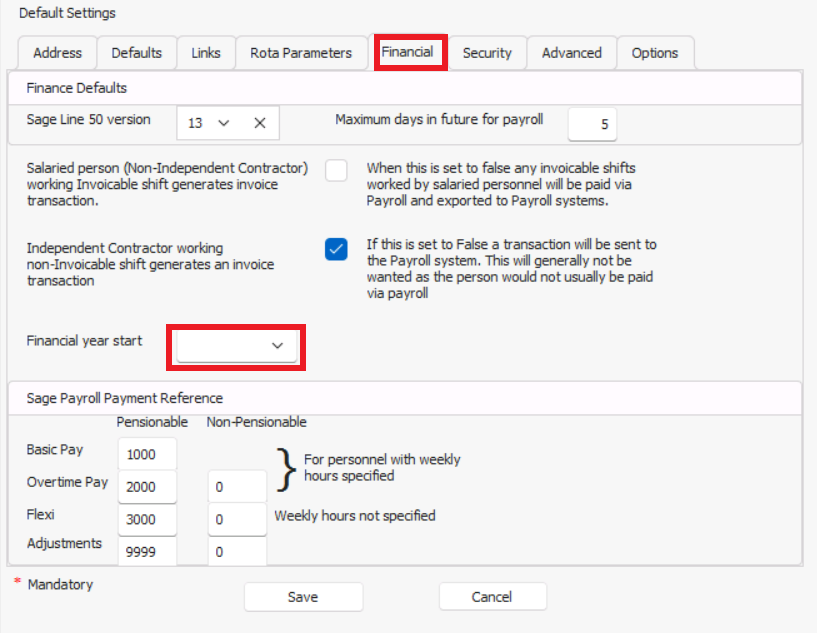
Click 'Save' and this will be available within the 'Period Limits' rule.