List Availabilities
List Availabilities
Availabilities are logged by your staff member in the Staff Web Portal against vacant shifts within your service and in a specified time scale set by the rota administrator. This way of allocating is sometimes used by customers as it uses targets and fairness rules to allocate shifts.
In the Admin Web Portal you will be able to view any availabilities that have been submitted by your staff members as a pre-check to running the Allocation Wizard. Availabilities will always remain in the log which will enable you to check queries from staff that occurred in the past, even after the wizard has been run.
You will find this under the Availabilities section:
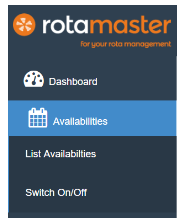
You can filter the screen by Rota Group, Person, Team, Duty Station and Zone and for a specific Date Range: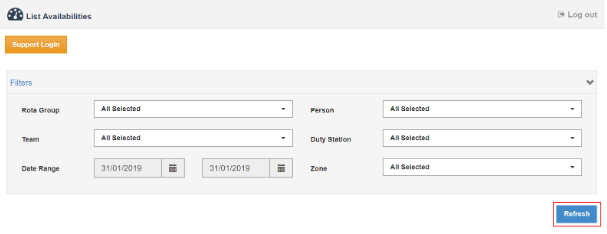
Once you have the filters and date range set click the Refresh button.
This view will show you all availabilities logged - the duty station the shift will take place - the start and end time and duration of the shift - the zone - the date the shift was requested - the person who has requested the shift.

An administrator can also view the information in different ways by selecting the different tabs - please see below for a description of what each tab shows.
Count Availabilities by day will allow you to view logged availabilities by day for each day you have open for logging availabilities.
Count Availabilities by person will allow you to view staff members who have logged availabilities and for how many shifts.
Person No Availabilities will allow you to view any staff members who haven't logged availabilities in the specified time period.