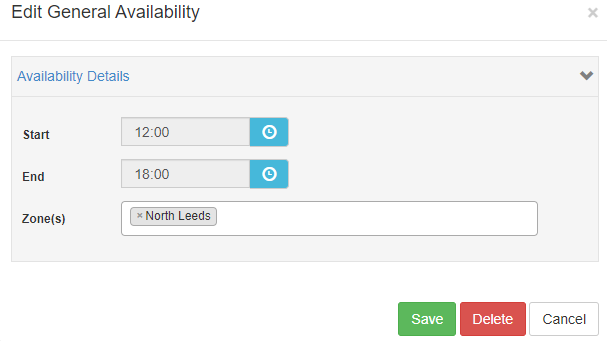Logging General Availabilities
How to log General Availabilities
This section allows you to log your general availability to work shifts in your Rota Group(s). To access this page go to Availabilities>General Availabilities:

Here you will see a calendar view of the current month, future months can be viewed by using the arrows in the top right corner. To log your availability for a certain day click the green plus button in the top left corner of the day box:

This will open a box allowing you to choose the time range and Zone(s) you'll be willing to work on that particular day. This information may be used by your rota admin to put you into shifts falling within these parameters:

Enter the information and press "Save". Your availability will then show in blue on the calendar:
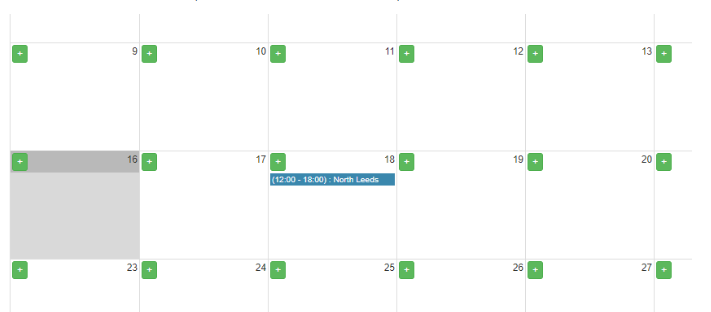
Your availability can be edited or deleted at any time up until your rota admin download the availabilities. To do this, click on the availability box and either edit and save or delete the logged availability: