Logging in to Staff Hub - Enterprise login
How to log in to the staff hub when your organisation has single sign on enabled.
Logging in using 'Enterprise' log in
ℹ️ Administrator logins using single sign on need to be enabled by a RotaMaster Administrator - Please contact help@rotamaster.co.uk to request single sign on being enabled for your organisation, and for further information on how to log in as an administrator.
Go to your organisation's Staff Hub link & check you are on the 'Member Sign in' page.

💡To ensure you are on your organisations log in page, the text above 'Member Sign in' will have your organisation's name.
Click 'Enterprise sign in'.

You will be prompted to log in to your Microsoft (Azure) account.
ℹ️ This will be your work email address and the password for your Microsoft Account.
Enter your email, and click 'Next'.
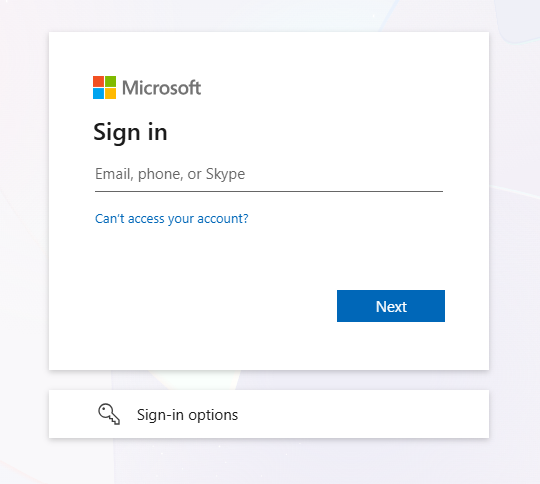
Next Enter your Microsoft password, and click 'Sign in'
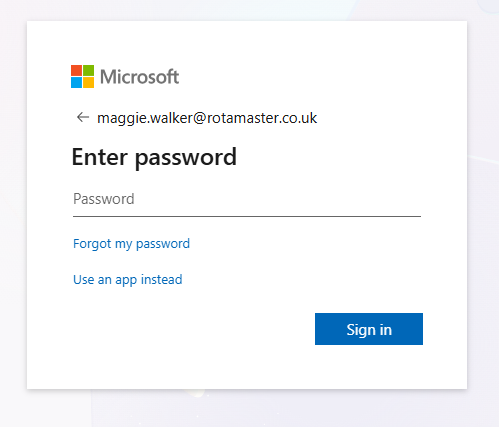
If you orgnisation has Multi-Authentication enabled for your Microsoft (Azure) Account, you will be asked to use your Authenticator app to approve the sign in request.
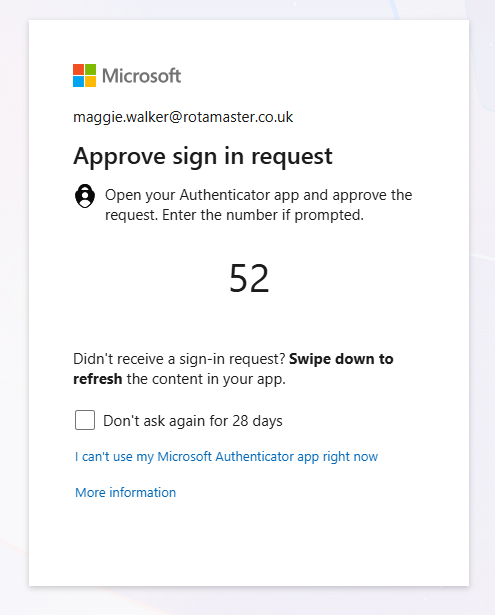
Next, you will be asked to approve permissions to allow you to use your Microsoft Account to access your RotaMaster Staff Hub account for single sign on. On this screen you will need to click 'Accept'.
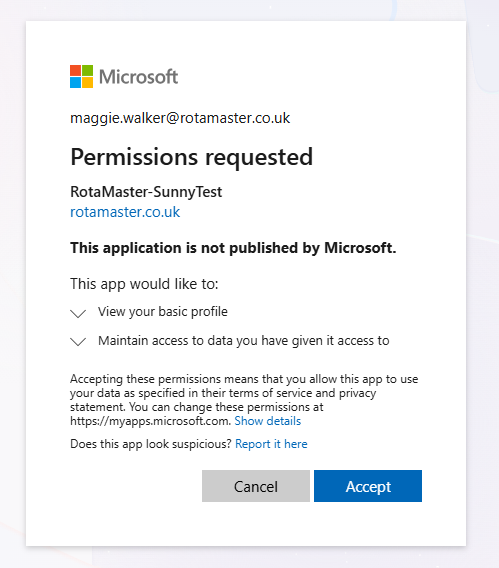
You will be logged in to your Staff Hub account, and prompted to choose a 'Document Password'.

Once you have entered a Document Password you will be taken to the Staff Hub Home Page.

If you have an existing Staff Hub account with another organisation that uses RotaMaster you will be prompted to enter your existing Staff Hub password. Once entered it will then log you in.

If your organisation uses Multifactor Authenticator it will ask you to enter your authentication code.

Enter the code and click 'Submit'.
As above, you will be prompted to add a 'Document Password' before being taken to the Staff Hub Homepage.
Once you have logged in for the first time, if you are on a device where you are already signed into your Microsoft Account, when you navigate to your Staff Hub site, and click 'Enterprise sign in' you will be logged straight into staff hub.
❗If your organisation does not use Enterprise Log in, please review this guide to learn how to log in to the Staff Hub.