Logging into Admin Hub
Logging into Admin Hub
Each of our customers have access to their own personalised online portal which has a staff and an admin side. To login to the portal you first need to know the URL that is specific to your organisation, you should be able to get this from your system administrator or by contacting our support team on support@rotamaster.co.uk.
Once you have the URL, type it into the address bar at the top of any internet browser. You'll then be taken to a page similar to the below, but displaying your organisations name:

To login to the Admin side of the hub you then need to click on the "Admin Login" button at the bottom.
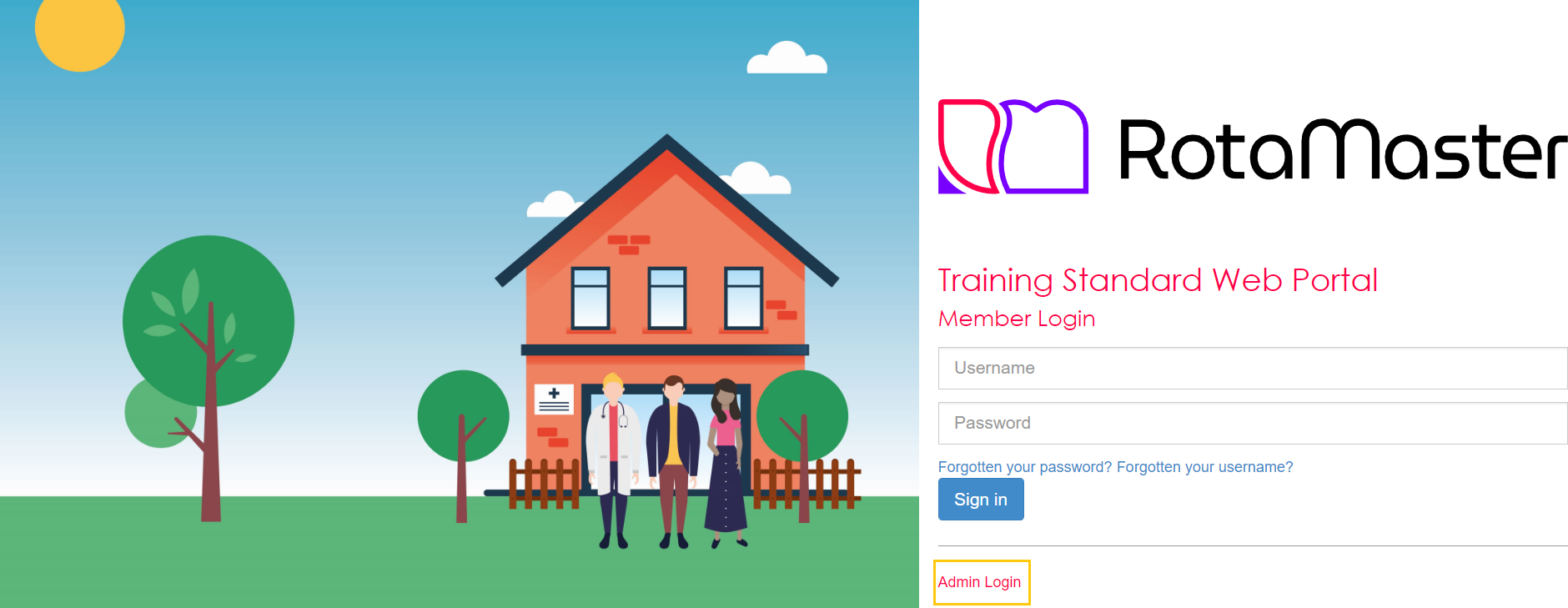
You should then see the following screen:
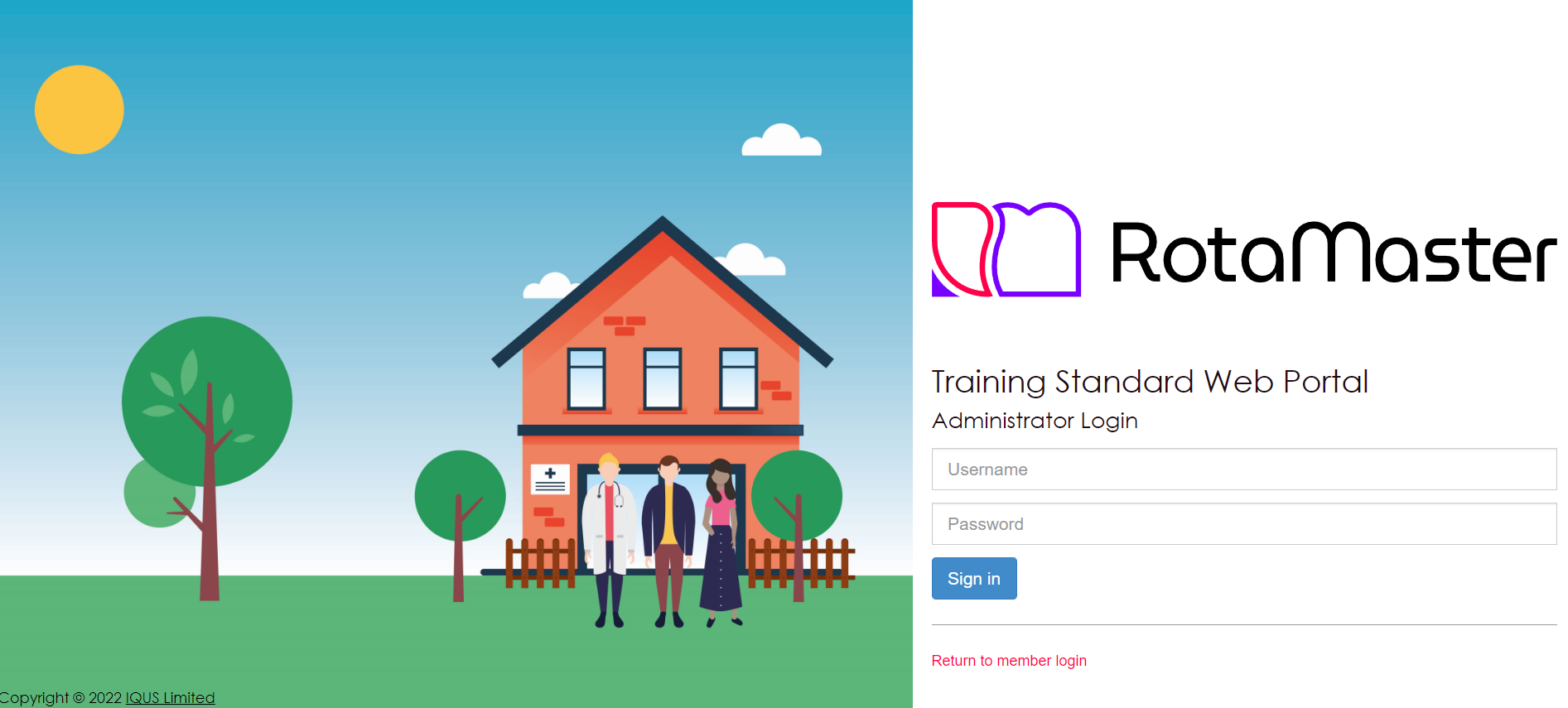
Here you need to enter the same details you use to login to RotaMaster and then click Sign In.