Logging Into The Admin Staff Hub For The First Time
If you have previously logged into RotaMaster as an administrator this guide will not be relevant, please use the same username and password you would use to access the core system.
The first time you log into the admin web portal you will need to navigate to your Staff Hub and select Admin Login:
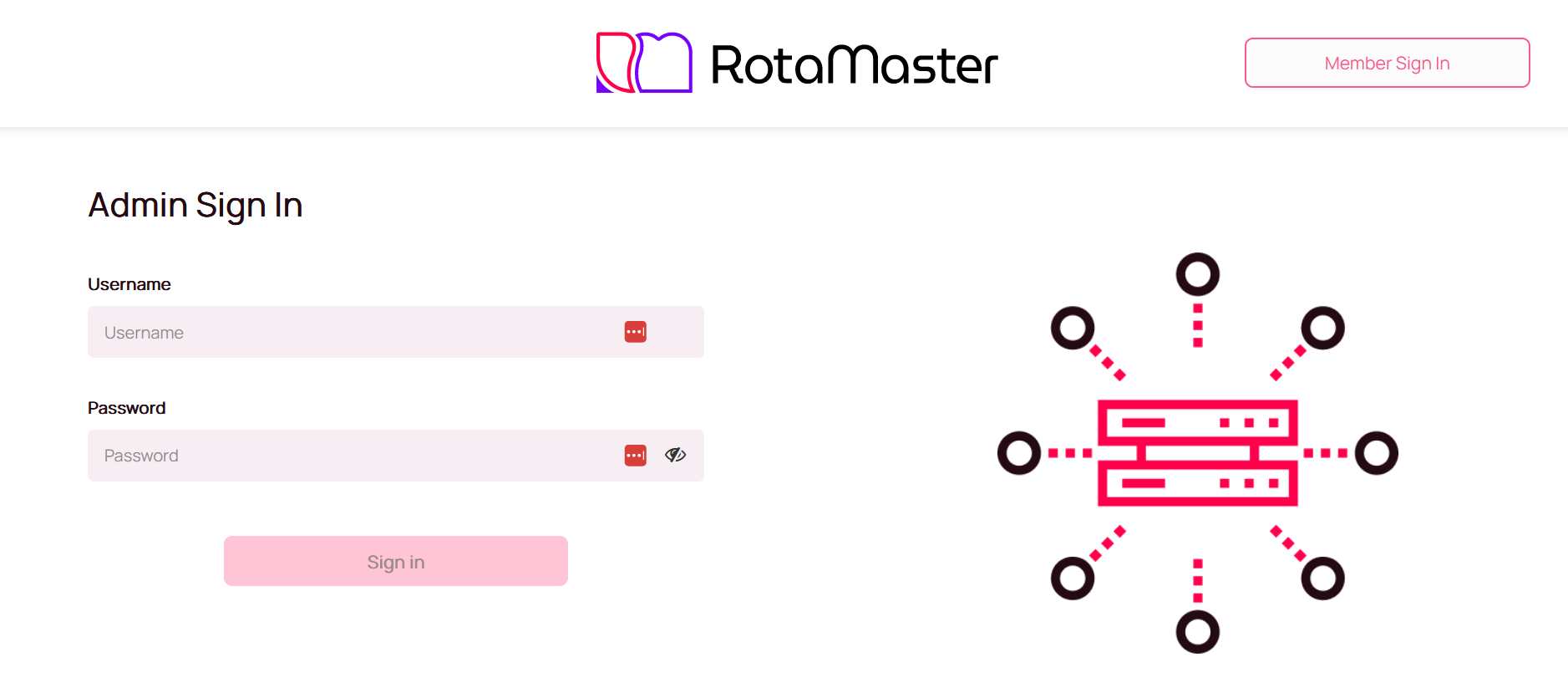
Here enter the username and password you have been provided by your System Admin and click Sign in (if you don't have this information, please contact the relevant person within your organisation):

You will then be asked to reset your Password:
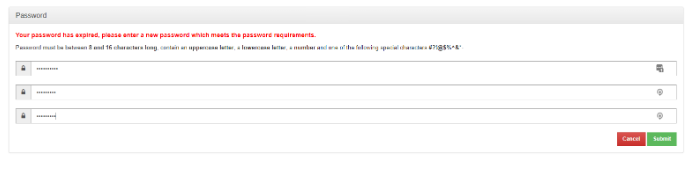
Enter your Current Password then a new password and press 'Submit' this will be the new information you can use to log in to the admin Staff Hub.