Staff Hub - Viewing and updating Mandatory Training (People+)
How to view and update your Mandatory Training Requirements on the staff hub Please note, this article is for People+ Customers Only. For further information please contact your Account Manager.
When a staff member has a Mandatory Training Requirement in their Personnel Record they can view and update the training courses on the staff hub.
To do this, log into the web portal and navigate to Self Service>Mandatory Training:
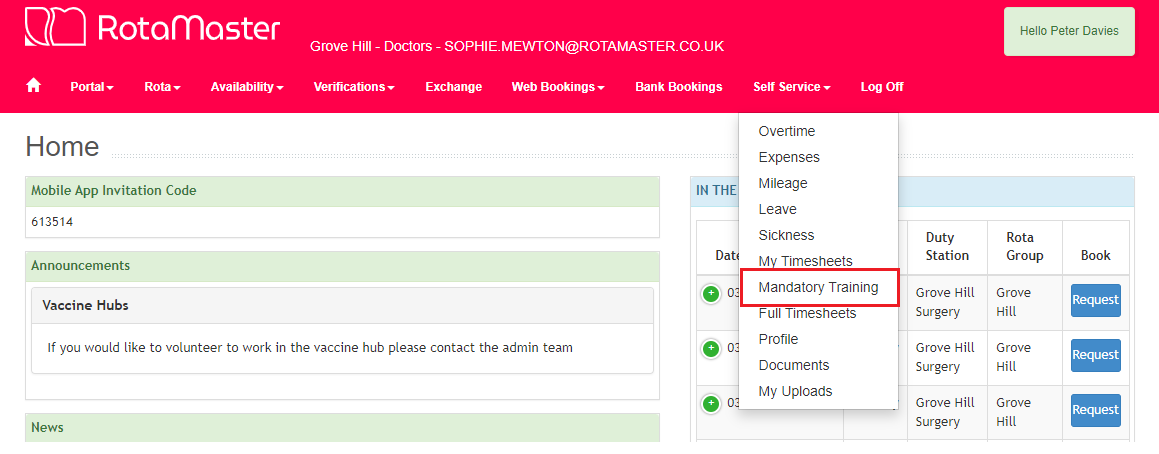
Here you will see a list of Training Requirements with the following information:
- Date Last Completed
- Expiry Date
- Status
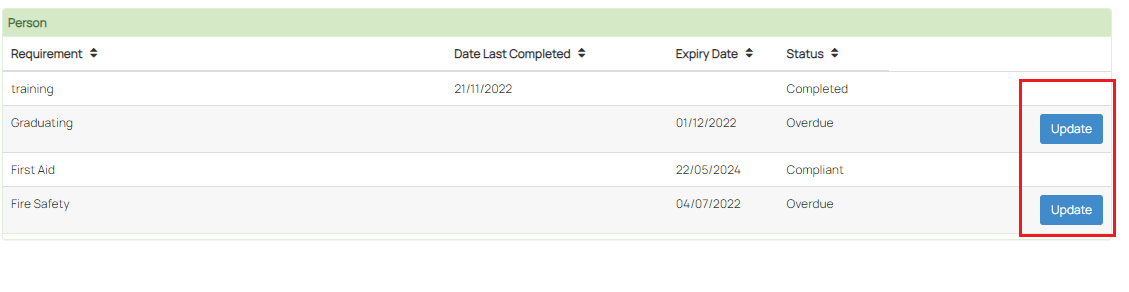
Clicking the 'Update' button highlighted above will bring up the following box, allowing you to enter details for any courses you have completed:
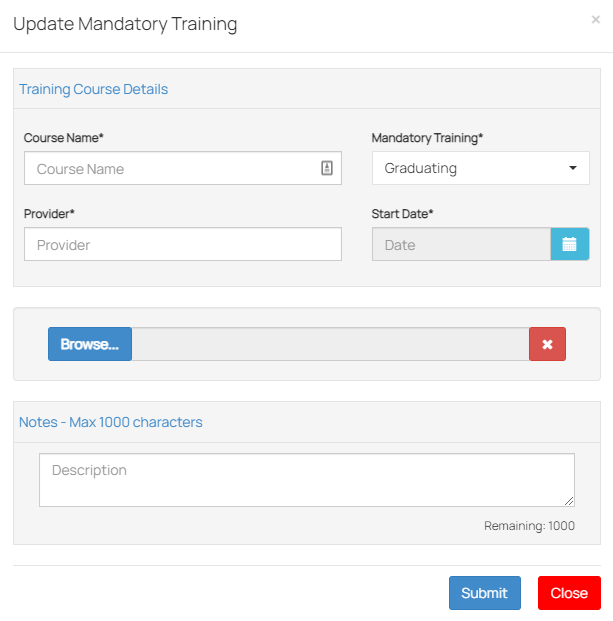
Enter the relevant details and press "Submit". This course will then go to a pending state awaiting admin approval:
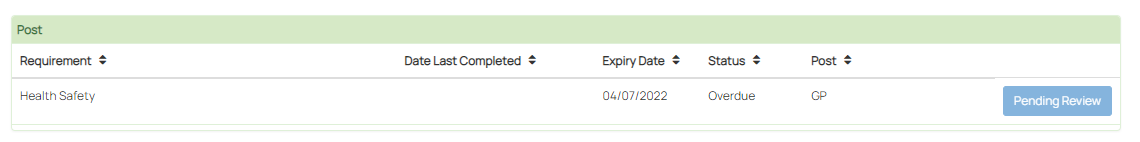
Once the update has been approved by an admin, the Expiry Date and Status of the Training Requirement will update.