Manually Adding Leave from Self Service> Leave Requests
How to manually add leave from Self Service>Leave Requests
Please note, this is only relevant for People+ and Leave+ customers. For more information please contact your account manager.
Annual leave can be manually added from Self Service>Leave Requests>Manage Leave/Days off:

Here use the filters on the left hand side to select the Rota Group and staff member you want to create the leave request for:
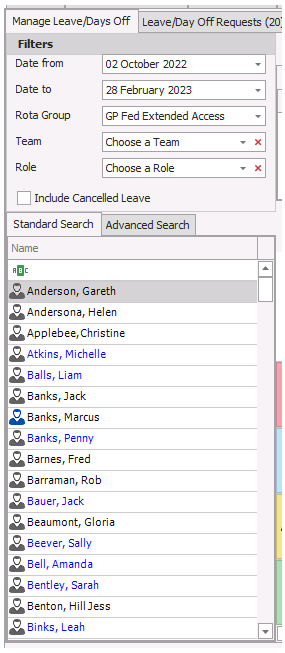
Next click the green plus button:
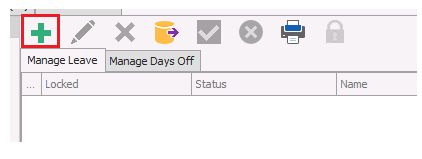
This will show the following screen:
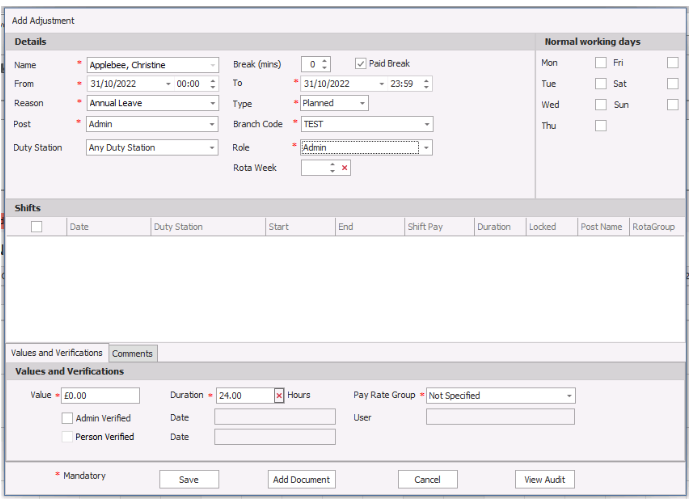
Fill in the relevant information (NB the Post field will only be relevant for People+ customers) and press "save" the leave request will then be created and the member of staff will then be removed from any sessions they're scheduled to work within the From and To dates highlighted in the adjustment.