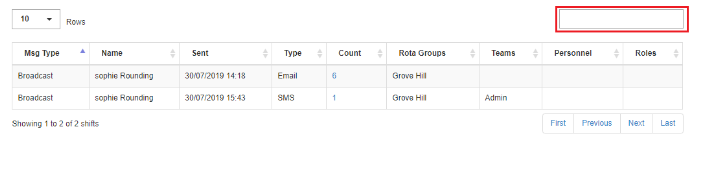Message Audit
Emails and SMS messages can be audited on the Admin Web Portal. To view the audit go to Messaging>Message Audit:
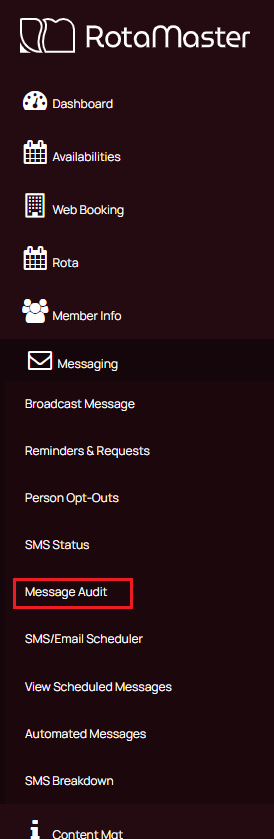
This will allow you to filter what type of message you want to see and the date range:
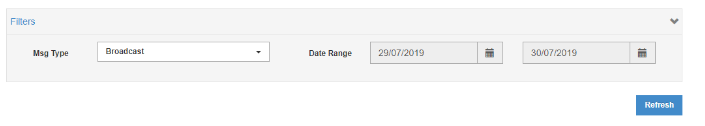
Once you have applied the relevant filters press 'Refresh' and an Audit list will appear underneath the Filters:

The Name column will tell you which rota admin sent the messages.
Clicking on the number in the 'Count' column highlighted above will show you who the message was sent to and what contact details were used:
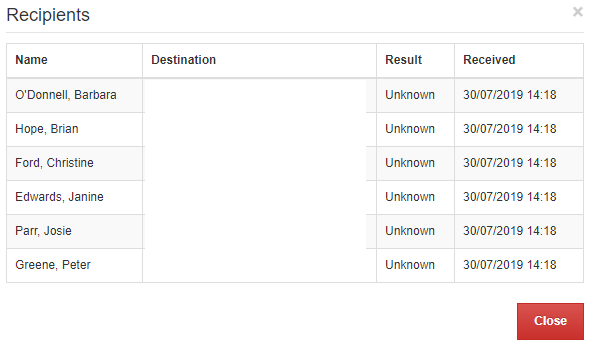
Typing in the box highlighted below will allow you to search the audit if you are looking for a specific message: