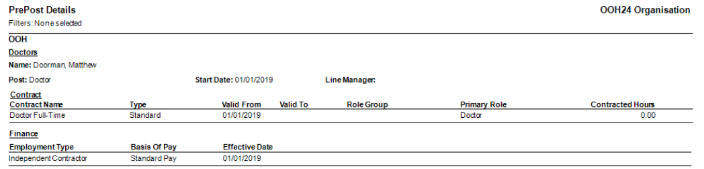Pre-Post Reports
Pre-Post Reports
This article applies only to customers with the People+ Pre-Post module enabled.
As part of the pre-post process you will be able to run reports, these reports will show if you have allocated all your employees a Post, a Contract and a Finance Record.
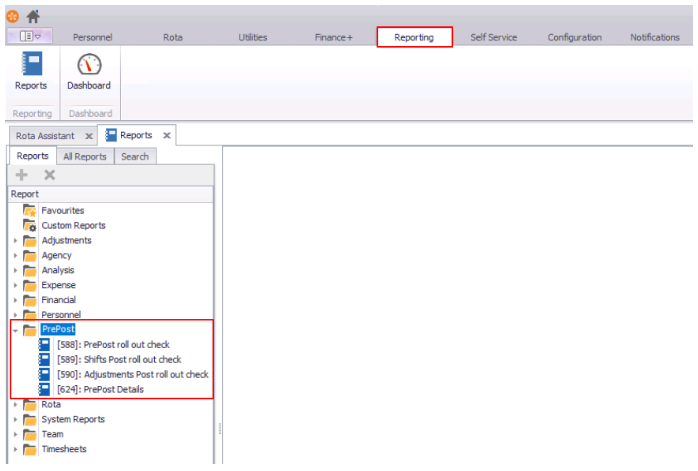
The reports, when run, will return results if you have missed anything. Any issues will need to be dealt with.
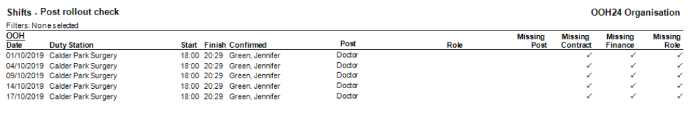
Report 589 - Shifts - Post rollout check will show any shifts that will be affected by missing details. In the example above Jennifer Green is missing a contract a finance record and a role. Once the issues have been resolved and you run the report again you should get the following message.
A staff member will also flag on this report if their assigned Post gives them an incorrect Role for the shift, if this is the case you will need to change the Role for the shift, or in the staff member's Personnel Record.
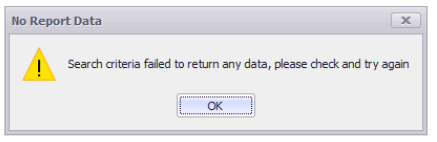
When your search returns no results the issues have been resolved and you don't need to do anything else.
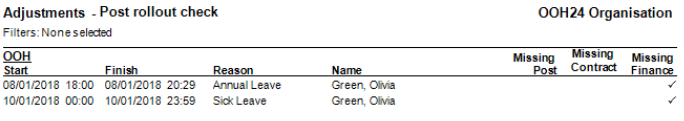
Report 590 - Adjustments - Post rollout check will show any adjustments that will be affected by the missing details. In the above example Olivia Green has 2 adjustments outstanding, this will be an issue as this has happened in the past and will have already been paid to her. If the adjustment was outstanding for the current pay period then it would need to be solved or she WILL NOT be paid

Again if the report returns no results the issues have been resolved and you don't need to do anything else.
Report 588 - Pre-post roll out check will show any employees that have either no post, contract or finance record. These issues will need to be resolved before you can complete the process
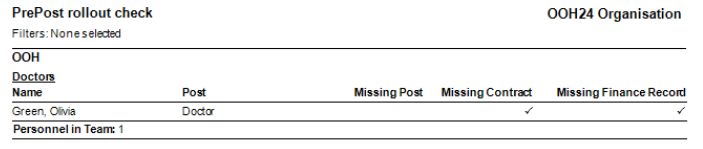
In the above example Olivia Green is missing a contract and a finance record. If all your employees have everything they need to the report will fail to return any data
Report 624 - Pre post details will show you details of the post, contract and finance record that has been applied to each person