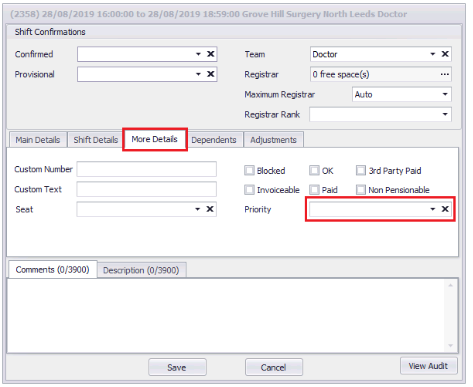Priority
Priorities are assigned to a shift and are used in the Allocation Wizard to fill shifts based on it's Priority Order. For example, a shift with a priority order of 1 will get filled before a shift with a priority order of 2.
To create a priority to go Rota > Rota Settings > Priorities:

Press the Green plus button at the top of the screen, highlighted above to generate the New Priority screen:

Fill in the details and select a priority order and press 'Save'.
You will now be able to add this priority to a shift in Shift Pattern Manager by editing a shift and clicking on the Defaults tab:
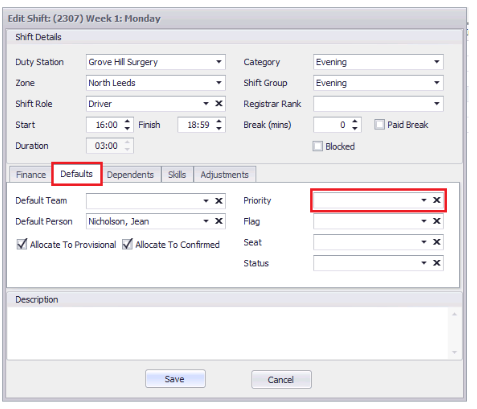
Priorities can also be added to live shifts in View Rota by editing a shift and clicking on the More Details tab: