Recording Annual Leave From The Rota - RotaMaster Core
This guide will show you how to record annual leave from the rota for RotaMaster Core customers
If a Staff Member has last minute Annual Leave for one shift, this can be recorded directly from the Rota Manager/View Rota screen by double clicking on the appropriate shift and clicking the small cross next to the Confirmed Person name.

Then click Save.
The system will then ask if you would like to record an Absence.
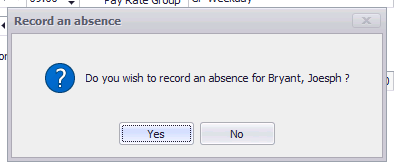
Click Yes and then choose the appropriate Reason from the list. Click here to learn how to configure these Reasons.
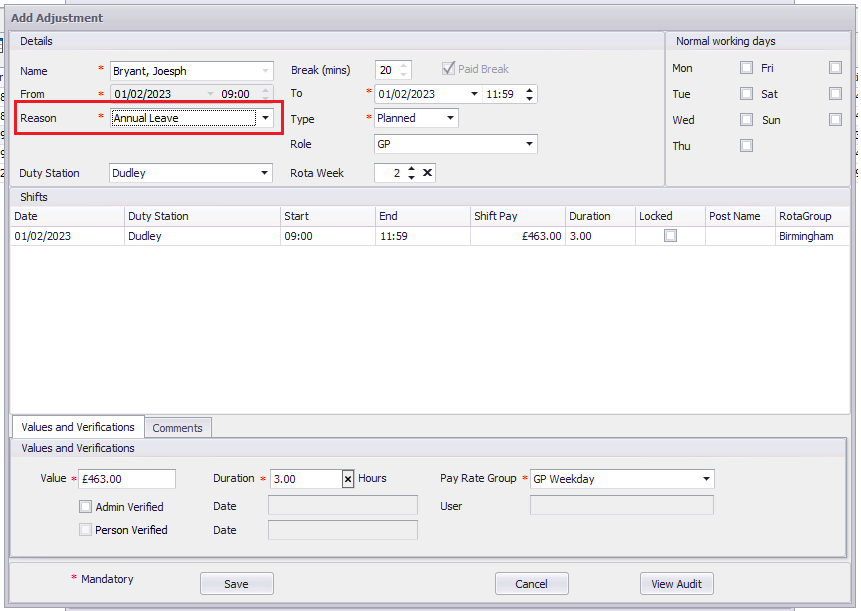
Click Save.
The shift will now left empty and ready to fill and, in the example above, Mary Marshall will now have an Annual Leave instance against her record. Please Note - to use Annual Leave in the system properly, each person should have a leave allowance which will decrease as leave is recorded in the system.