Reset a staff members PIN for Attendance+
If a member of staff forgets their PIN or it has been shared with others, you can reset this in their personnel record.
Navigate to Personnel > Personnel Manager > Open their personnel record > Rota > Time and Attendance and click the Reset button:
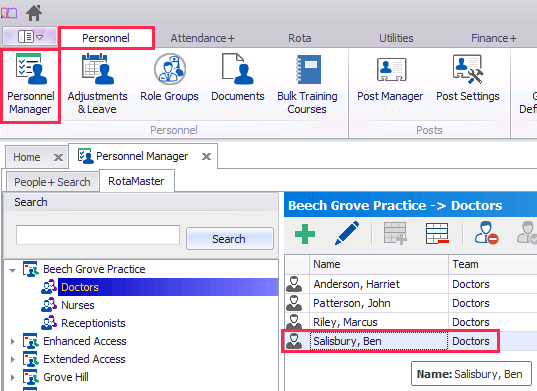
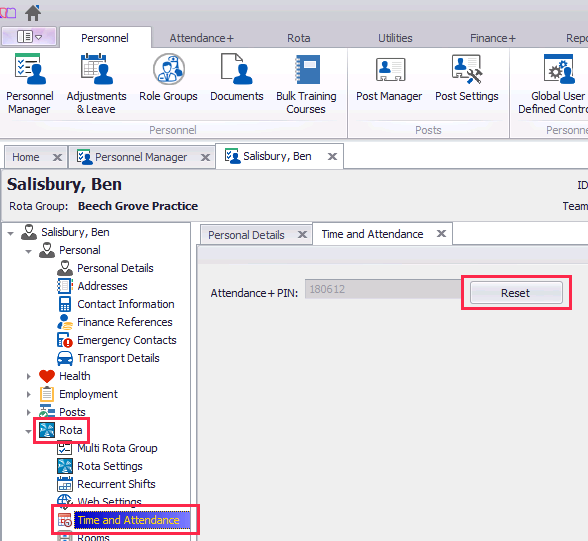
This will generate a new PIN and notify the member of staff via email.