Roles
Roles are critical in RotaMaster. Each staff member has a Role/number of Roles and each shift has a Shift Role requirement. Only staff with an appropriate Role can be allocated shifts. Examples of Roles are Doctor, Nurse, Administrator.
To view/edit/add Roles, go to Rota > Rota Settings and Roles.
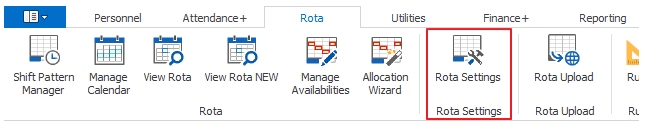
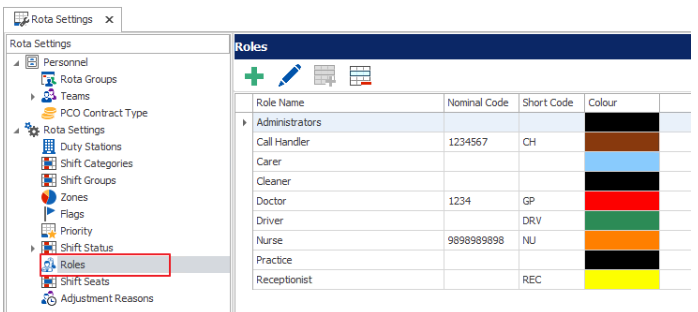
To add a new Role, click the green plus button (this will open the same screen as when editing a role using the blue edit pen).

NB - Nominal Code can be used to export pay for different roles to different Nominal Codes outlined in Sage or other pay software.
Roles can be assigned a colour. This is used in the Schedule View of Rota Manager to highlight different roles.