Scheduled Reminders and Requests
Some of the Reminders and Request Messages can be set up to be sent to your staff on a regular schedule.
To set these up navigate to Messages>SMS/Email Scheduler on the admin side of the web portal:

Make sure the switch is toggled to Reminders & Request Schedules and press the green plus button:
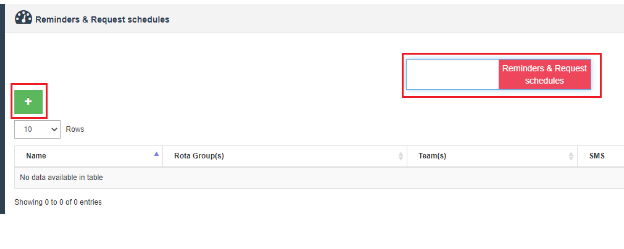
This will open the following window:
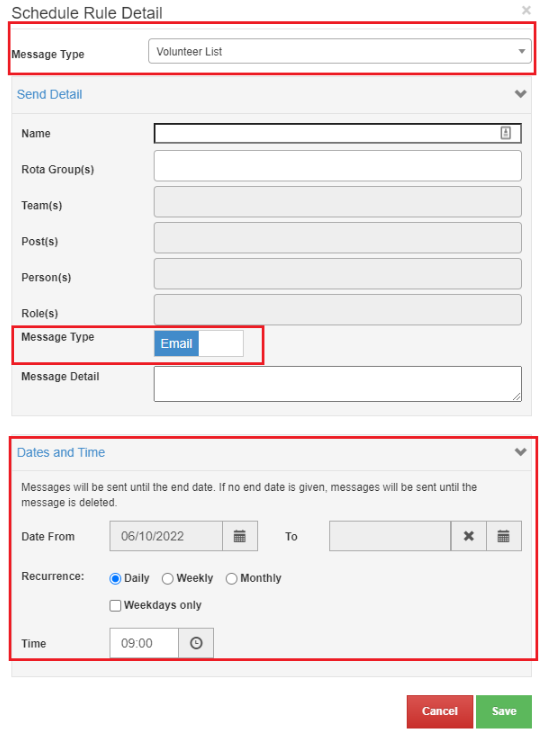
Here you have the ability to choose from the following message types:
Volunteer List - This will send out a list of available shifts for your staff to book into
Provisional Rota - This will send staff their provisional rota
Confirmed Rota - This will send staff their confirmed rota
Registrar Rota - This will send registrars their rota
Published Bank Shifts - This will send out a list of published bank shifts (Bank+ Only)
Select the Rota Group, Team, Post (people+ only), Person and/or Role(s) you want to send the message to and select SMS or Email.
Then set the schedule you want the message to be sent out on.
Selecting the date range will allow you to dictate how long the message will be sent out for, leaving the 'To' date blank will send the message out until you delete it.
The recurrence allows you to select:
Daily - This will send the message out at the same time each day
Weekly - This allows you to select a day of the week and the frequency (every X number of weeks) the message will be sent out
Monthly - This will allow you to select which date of the month you want the message to be sent out on, i.e. the 4th of each month.
The time will allow you to select what time you want the message to be sent out