Self Service
Self Service
This article only applies to RotaMaster People+ Customers. Please speak to your Account Manager to find out more.
Self-Service options allow staff members to request annual leave, complete sickness self-certifications and more from the Staff Web Portal. By default, these options are enabled for everyone.
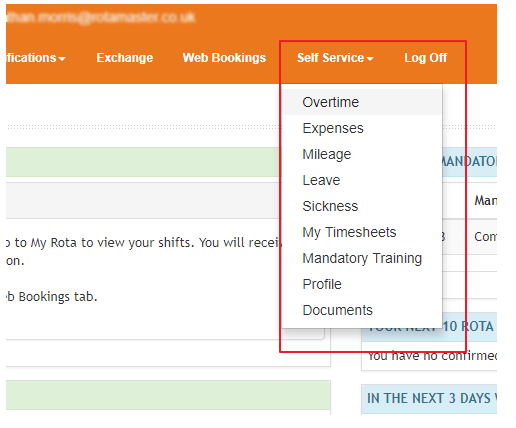
Self-Service options can be enabled/disabled on a Rota Group basis from the Administrators Web Portal.
Login to the portal, and go to Content Management > Self Service;
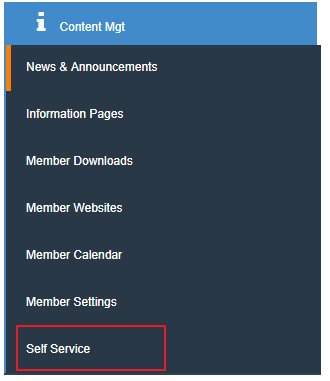
This will open the following page;
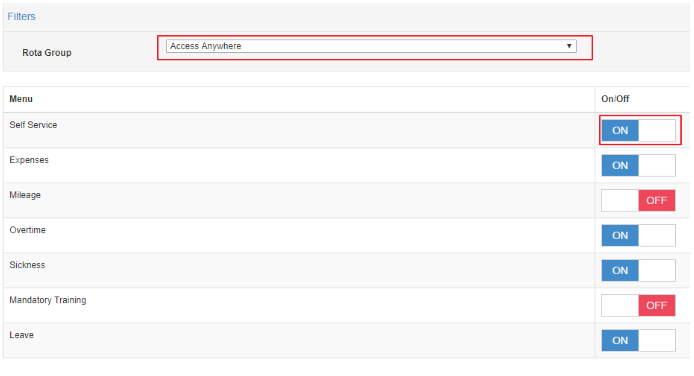
Select the appropriate Rota Group to view/change the settings for.
'Self Service' will switch all Self-Service options either on/off for staff members in this Rota Group.
The other switches will switch that particular option (Expenses, Mileage, Overtime etc.) on/off for that Rota Group.