Setting Web Bookings Type
There are two types of Web Booking available in RotaMaster;
- Approved Web Bookings
- Administrators upload unallocated shifts which staff can request online. Administrators then approve/decline those requests.
- Direct Web Bookings
- Administrators upload unallocated shifts which staff can book online. Administrators have no input.
This can be set at a Rota Group level in Rota > Rota Settings > Rota Group > Double click on the Rota Group > Web Settings.
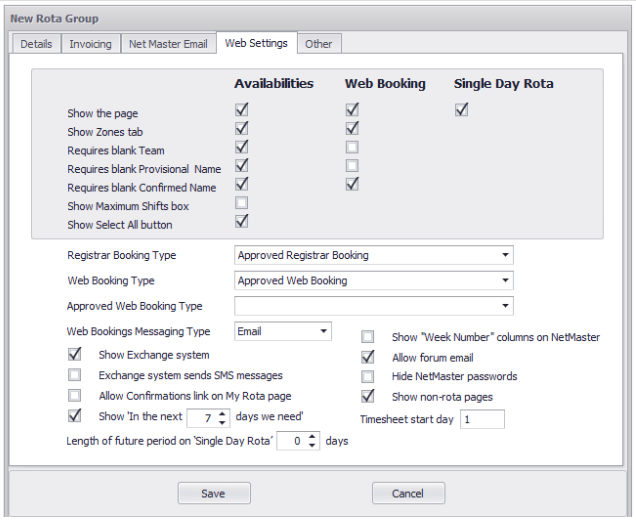
In the 'Web Booking Type' select either 'Approved Web Booking' or 'Direct Web Booking'. Below this, in 'Web Booking Messaging Type', users can define whether Approval/Decline messages should be sent to staff via SMS or Email.
Click Save.
If you have any outstanding shift requests when swapping from Approved to Direct Web Bookings when you click Save you will get the following warning:

If you are happy for the requests to be declined press Yes if not, press No, action the requests and then make the change.