Shift Categories
Shift Categories
Shift Categories are used in various Rules and the Allocation Wizard settings. They are attached to a shift and usually describe the time of day a shift takes place. Examples are Morning, Afternoon, Evening and Night.
They can be used to set Shift Spacing rules. For example, rules can state that there must be X Hours Between a Night and an Evening Shift.
These can be configured under Rota > Rota Settings.
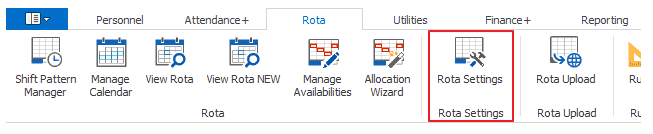
Click Shift Categories to view the existing Shift Categories in the system.
To add new Shift Categories, click on the green plus button and enter a Shift Category name. Click Save.
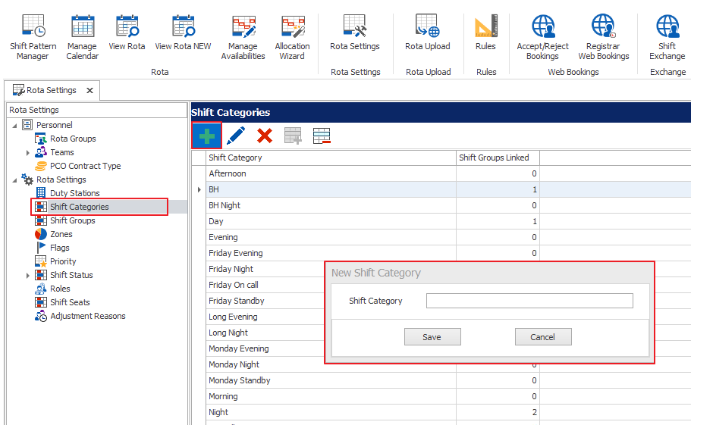
This Shift Category will now show in the 'Category' drop down when creating a shift in Shift Pattern Manager