Recording Training Courses
Recording Training Courses
This article only applies to customers with RotaMaster People+. Speak to your Account Manager about this module.
For information on what Mandatory Training Requirements are and how they are configured, please click here.
Training Courses can be recorded against each person in the system. These courses can either be standalone training courses, or courses that update a Mandatory Training Requirement.
To record a training course, go to a Personnel Record and navigate to Employment > Training > Training Courses. Click the green plus button to add a new Training Course;

This will open the following screen;

Enter the Information about the course in the top left hand box. If this training course relates to a Mandatory Training Requirement, tick the box next to the appropriate requirement(s) in the Mandatory Training Links section on the right hand side. The Next Date of these requirements in this person's record will then be refreshed to the appropriate date based on the Repeat Period for this requirement
Other details can also be recorded for each training course using the tabs at the bottom of the screen, including;
- Training Address - the address of the training course
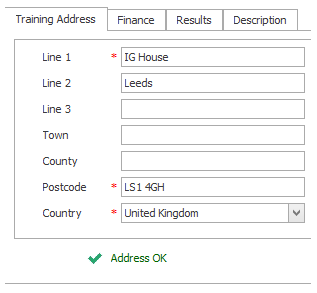
- Finance details for the course, including costing information (For future reporting purposes)
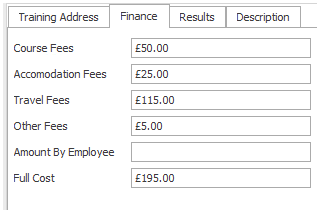
- Results - to record Pass/Fail, and other results detail;

- Description - any other details that are required and do not fit into the other tabs;
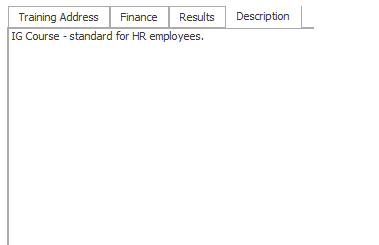
Once completed, click Save.