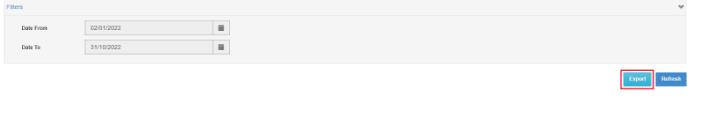SMS Breakdown
The SMS Breakdown page will show how many SMS messages have been sent and how many credits have been used per Rota Group over a set time period.
To access this screen log into the admin web portal and navigate to Messaging>SMS Breakdown:

Here you will be able to select the date range you want to check your SMS usage for and press 'Refresh' the SMS breakdown information will then be shown on a table below:
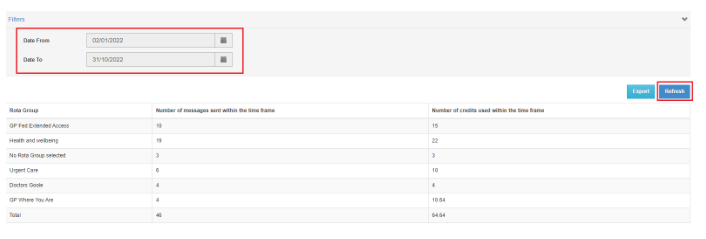
This list can also be exported to Excel by clicking the 'Export' button: