Staff Resource
This dashboard displays the volume of allocated & unallocated shifts per day, per shift group. Simply navigate to Reporting > Staff Resource.
👆 Click below to explore the Staff Resource dashboard...
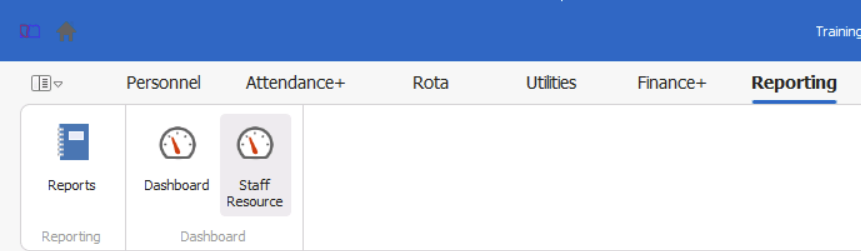
Select your filters
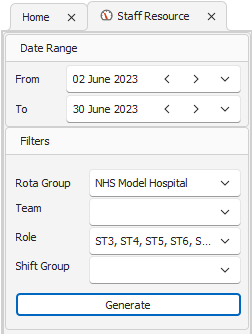
The first step is to select what information you want to display. The left-hand menu display the available filters:
- Date Range
- Rota Group(s)
- Team(s)
- Role(s)
- Shift Group(s)
Simply select your filters and click Generate.
Allocated & Unallocated Shifts
The top half of the screen will display the number of allocated shifts by role & per shift group for each day of the week.

The bottom half of the screen will display the number of unallocated shifts by role & per shift group for each day of the week.
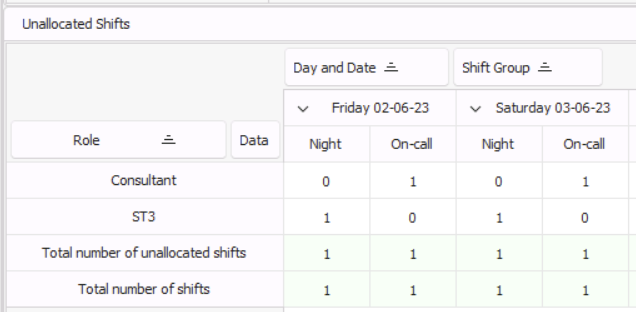
Export
You can export this information into .xlsx format or print by selecting the buttons at the top of the screen.


📊 Click here for information on the other built-in dashboards