Staff Web Portal - Full Rota View
Please note, you will only be able to see this view if your Rota Administrator has allowed you access.
The full Rota allows you to view all shifts in your Rota Group, or in all Rota Groups you have access to depending on the level of permission you have been granted.
To view the Full Rota on the web portal go to Rota>Full Rota:
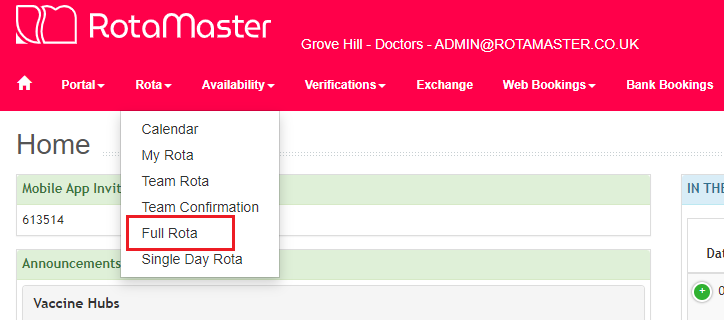
This will then take you to the Full Rota screen:

You will be able to use the highlighted filters to filter the information into Rota Group(permission depending), date, Duty Station, Shift Group, Roles and Zone.
Once you have chosen your filters you will be able to see the Date, Day, Duty Station, Shift Group, Role, Team, Zone, Start and End times and Confirmed Person in all shifts.