Staff Web Portal Home Screen
When you have logged onto the web portal you will be directed to the home screen here you will be able to use the tabs along the top to navigate the portal - these tabs are all controlled by your RotaMaster administrators, so you may not see the full list
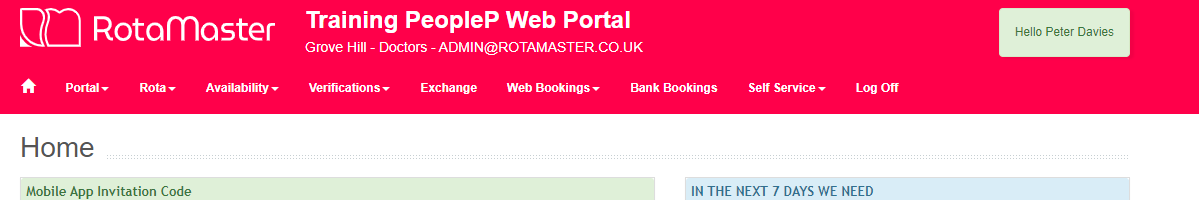
Underneath the main banner you will be able to see:
Mobile App Invitation Code (App customers only):
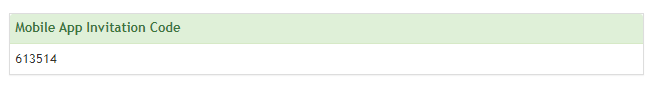
This is used to link your Staff login profile to the mobile app
News and Annoucements:
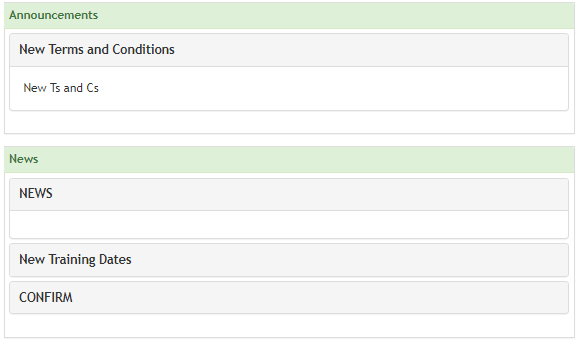
These are uploaded by rota administrators and can be viewed by clicking on the title of the relevant article
Links

These are set by rota administrators, clicking them will redirect you to the relevant web page
Your next 10 rota sessions
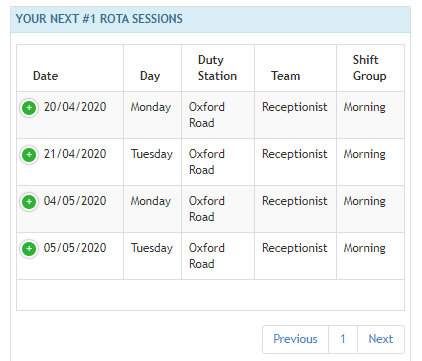
Here you will be able to see your next few rota sessions, how many you can see will be determined by administrators. Your full rota can be vied in My Rota
In the next 7 days we need
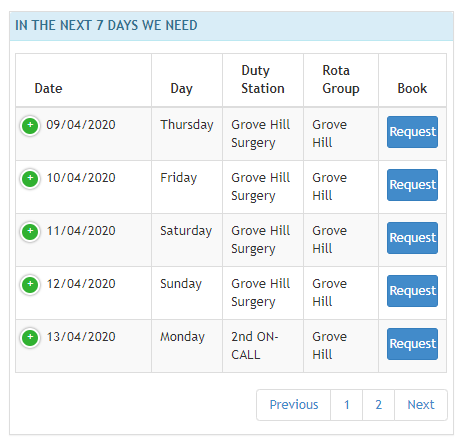
Here you can see any shifts available to work within the next 7 days. Shifts can be booked or requested by pressing the book or request button next to that shift.