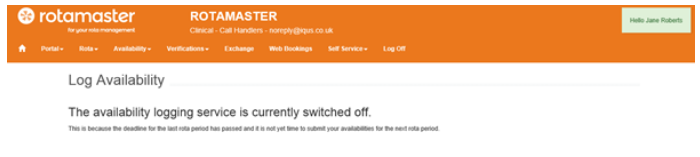Switching Availability Logging On/Off
The Availability Logging function can be switched on/off per Rota Group at any stage. This is usually used to 'close' an Availability Logging period. I.e Administrators may give staff a week to log their Availability for a period of shifts, and then come to this section and switch the function 'Off' whilst they collect the availabilities.
To do this, access the Administrator Web Portal via your organisation's URL and navigate to Availabilities > Switch On/Off;
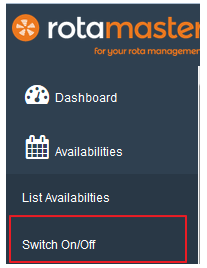
This will open a list of the Rota Groups in the system and show the current status of the Availability Logging (On/Off)
Set the state to On/Off and click Save.
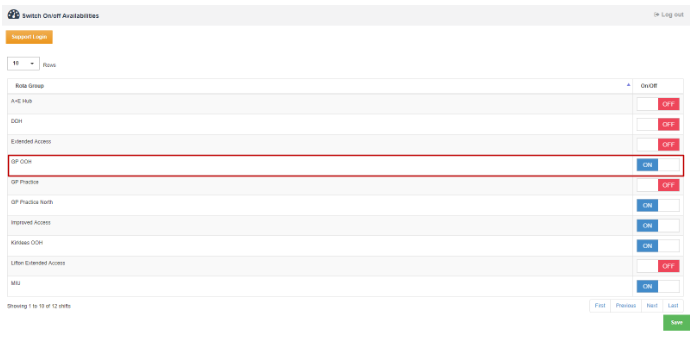
If the slider is in the ‘off’ position, staff will no longer be able to log availabilities on their RotaMaster Portal, as below.