Turning On Leave Requests
Turning On Leave Requests
Leave and Day Off requests can be turned on and off per Rota Group.
To do this go to Rota>Rota Settings>Rota Groups:

Double click on a Rota Group to open the Edit Rota Group box and go to the Web Settings tab:
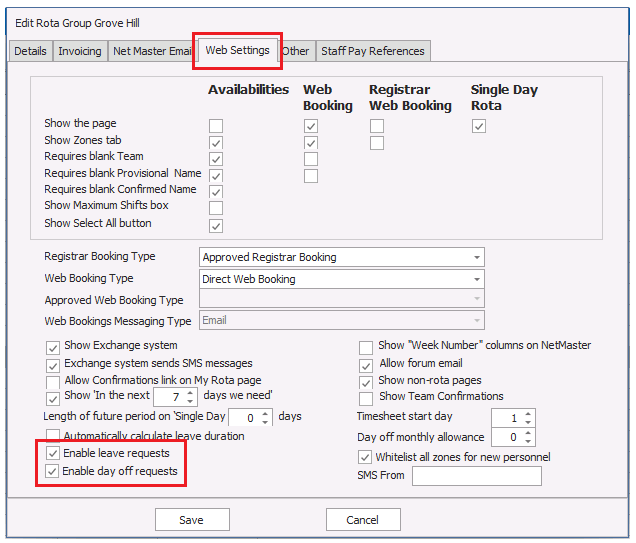
Here Leave and Day Off requests can be enabled or disabled using the tick boxes.
When you have made your selection press 'Save'.